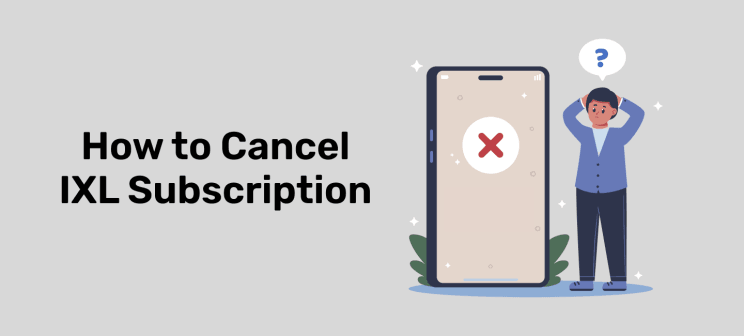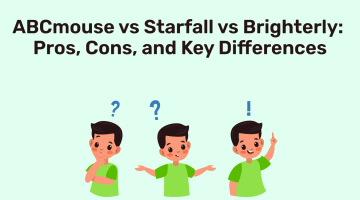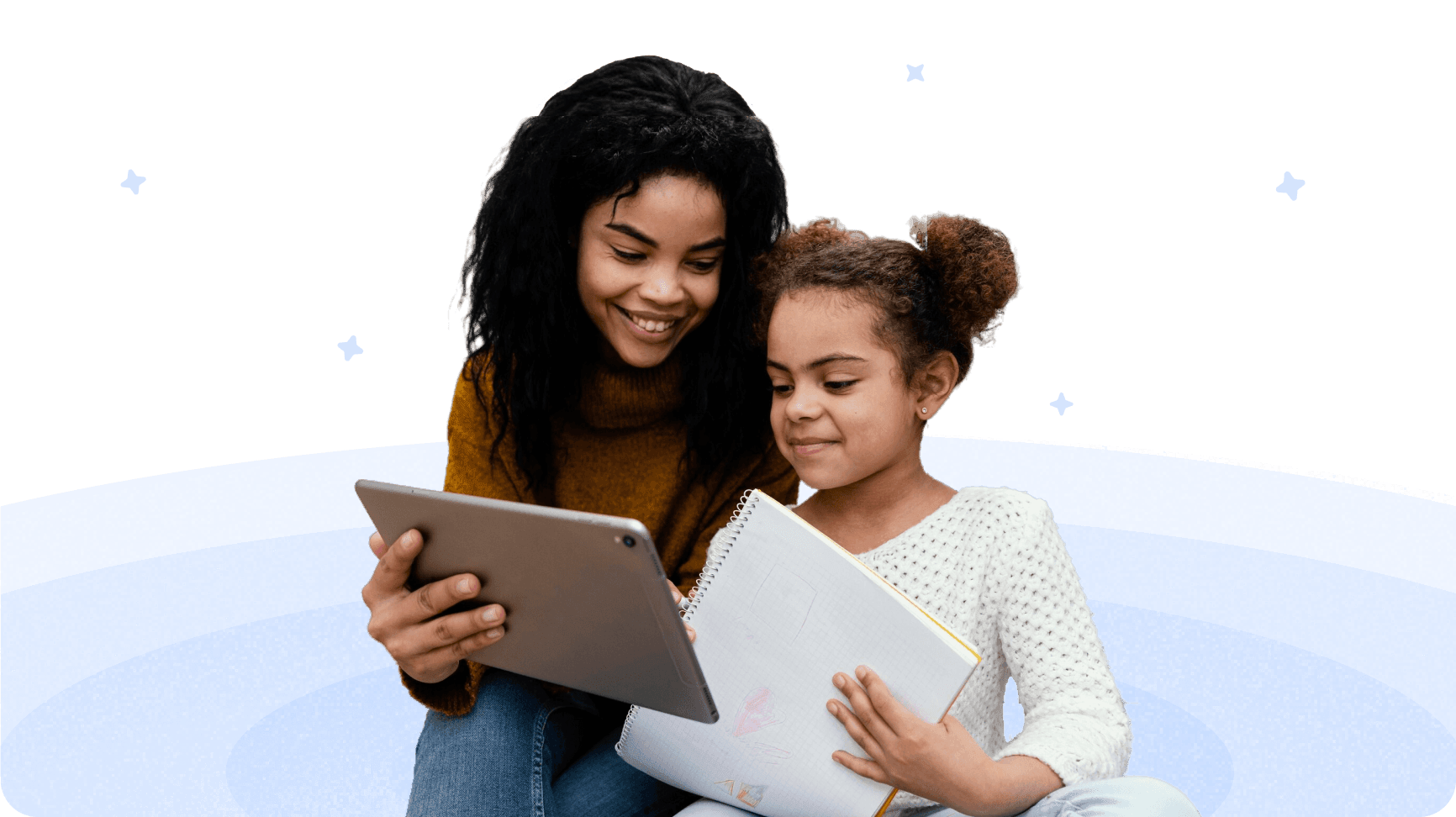How to Cancel IXL in 2026?
reviewed by Camille Ira B. Mendoza
Updated on January 25, 2026
Throughout my years of experience teaching kids, I often spotted IXL among the most loved e-learning resources. But what if you changed your mind and now want to cancel your IXL subscription? You’re in the right place!
Here’s a guide on how to cancel an IXL learning membership with some tips to avoid possible issues.
Key points
- Parents can decide to cancel IXL membership because of stressful scoring, kids’ disengagement, clunky design, and billing issues. These issues negatively affect kids’ sense of progress and motivation.
- If you want to cancel IXL, the process is pretty straightforward, requiring you to log in to your account and find the right button. It offers no pause in subscription, while refunds are available only within the first 30 days.
- The best alternative to IXL is Brighterly, a tutoring platform that takes a personalized 1:1 approach to reading and math learning, making it interactive, engaging, and effective for your kids.
Can you cancel IXL subscription?
Yes, you can cancel your IXL subscription at any time via the website or Android/iOS app, with no fees or penalties, as parents have control over memberships within the subscription management section.
Moreover, if you cancel it before the end of your subscription renewal, your children can still use it and practice skills with personalized learning until the end of the billing cycle.
If you want a refund, it’s possible only within the initial 30-day trial under the satisfaction guarantee provided after the first subscription.
Can you do a pause instead of an IXL subscription cancel?
You can’t pause the subscription as an individual user. The option is only available for schools that can apply for a Summer Sync Pause — the feature that allows a pause from June 1 till the specific date determined as the beginning of the school year within the account.
In other cases, for parent membership, in particular, the subscription pause is unavailable. It makes IXL the least flexible option to teach kids compared to other platforms.
How to cancel IXL subscription?
To cancel your IXL subscription, you should use the web version of the app, log in to your parent account, and cancel membership via subscription management.
For iOS users, the IXL subscription cancel process requires going into Apple account settings and adjusting the subscription there.
For Android users, the IXL subscription cancellation policy contemplates terminating membership via the parent account on the IXL website and then deleting the app on the phone.
Let’s look at several useful tips in this regard:
- As IXL allows you to keep using the platform, you can cancel long before the renewal date.
- Keep in mind that it’s important to double-check whether you changed subscription settings, both in the web app and via your phone, as parents complain about unauthorized billing.
- If you’re to cancel your IXL subscription within your first 30 days, remember that you may be eligible for a refund under the 30-day money-back guarantee.
How to cancel IXL membership? Key steps
- Access your IXL parent account
- Get to membership settings
- Cancel IXL membership
- Verify cancellation and avoid renewal
The IXL cancellation policy is pretty straightforward. It means you’re unlikely to encounter any issues if you have access to your account.
But for those of you who want to explore all the nuances on how to cancel IXL learning membership, here’s a detailed look into each step:
Access your IXL parent account
To begin the IXL family subscription cancel process, the first step is signing in to your IXL account on the official website using your username and password.
Note: If you don’t remember your login credentials, you can use the “Forgot login” and “Forgot password” buttons to remind or restore them.
Next, you’ll have to choose one of these two options:
- Either type your name and password in the right part of the page and click Sign in,
- Or, select Sign in and log in by filling in the form that will instantly appear.
When you’re logged in, look for the Subscription tab in the top right part of the page.
Get to membership settings
Once you select the Subscription details tab, you’ll see the Membership information section. To cancel IXL subscription, you’ll need to scroll until you see the block showing your membership status.
Note: If you use IXL to provide learning to several children, you don’t need to cancel a subscription for each of them. Why? When you cancel the family IXL membership altogether, it will apply to all the added users/profiles under it.
Cancel IXL membership
Within the tab mentioned above, you will see a direct link, a button that says “Cancel membership”. Click it and confirm to finalize this IXL cancel membership step.
In some cases, IXL may ask to confirm your decision via a pop-up or take a poll on the reasons for cancellation. Be patient and attentive, and it will free you from the necessity to appeal to the support team via call or e-ticket.
Verify cancellation and avoid renewal
To ensure you cancel your IXL subscription, you need to wait for a specific message and confirmation in your email inbox. In this regard, you can:
- Screenshot the message that confirms your membership has been cancelled, as well as the date till which your account is active.
- Wait for and save the email that IXL will send you upon cancellation. It should arrive at your registered email.
You may find these proofs useful if the charges still apply. Sure, it’s pretty rare, yet you don’t know which technical issue may arise.
Note: If you have not received a confirmation email in several hours, it may be a signal for you to reach out to support and double-check your IXL family subscription cancel request.
How to cancel IXL subscription on iPhone/Mac?
To cancel your IXL subscription that you bought through the App Store, you need to go to Account settings, find Subscriptions, click Subscription (for iPhone) or Manage subscriptions (for Mac). Then, look for IXL and select Cancel Subscription. The last step is to tap or click it and confirm the operation.
It will allow you to cancel iTunes billing for IXL.
How to cancel an IXL subscription on Android?
To cancel IXL membership on Android, you won’t need to manage subscriptions in Android settings. You should go to the IXL website, next, enter your account, and cancel your membership from there. Then, you can proceed to the Android app and delete an app.
Note: Deleting an app from Android won’t cancel the IXL subscription; you need to terminate the subscription via the primary account on the IXL website.
Reasons to cancel IXL membership
The top reasons to cancel IXL subscription include a dull user experience, lack of clarity, billing issues, and demotivation of students because of the harsh scoring system.
Interestingly, user and expert IXL reviews tell us that it’s not ideal. Parents underline usability issues, while others criticize their approach and scoring system.
According to the online reviews, both on TrustPilot and CommonSense, such issues result in confusion, annoyance, stress, and engagement. These review platforms indicate that the score is below 2 out of 5, while users call for a petition to close it.
For you, this may be another reason to cancel IXL or go further and check the best 12 IXL alternatives.
IXL reviews complaints: You’re not alone
Let’s look at real reviews from the users so you can see the true problems children and parents are facing with IXL.
#1. Unengaging and stressful experience
Yep, IXL makes children disengage from learning, which is a central reason for parents to cancel IXL subscription. The significant number of negative reviews underline that using IXL is “torture,” making children stressed and annoyed.
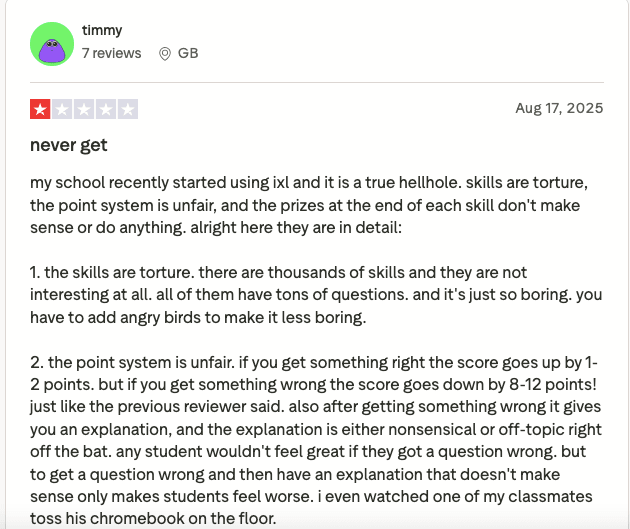
What are the issues?
- First, children find tests inaccurate and complicated. It is especially hurtful for self-paced learners who severely lack motivation.
- Second, the overall experience is stressful and demotivating. It comes from the structure, questions, and the flow.
- Third, IXL lacks a gamified experience. When almost 90% of teachers use games to support engagement in class, at least an illusion of games in self-paced learning is a must.
- In the end, IXL’s method causes more pain to students, prompting parents towards the IXL subscription cancel.
Note: If you want to support your children’s learning and add more engagement, think of 1:1 tutoring instead. The Brighterly math and reading platform focuses on making learning fun and stress-free. It offers a personalized approach, incorporates gamification, and offers comprehensive programs to help 1-9 grade students in math and reading.
Besides, as tutors aim to build trust and support confidence, 1:1 live sessions are pretty good in replacing frustration with encouragement.
#2. The score system demotivates kids
A poor scoring system is another reason to cancel IXL subscription. As advertised, the platform aims to improve kids’ grades at school. However, the reviews report the opposite results and negative effects on children’s motivation.
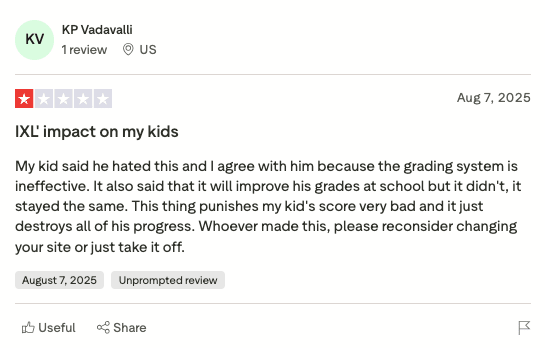
What is the source of the problem? A well-critized point system and harsh effects on the overall score. For instance, one mistake may equal a 20-point reduction from the overall score.
Such an approach punishes students and harms their sense of progress. In addition to the complexity of topics, the scoring system does not motivate them to continue studying.
Note: With Brighterly, you may expect better results. That’s because math and reading tutors provide instant feedback and share learning analytics with parents. That way, even though children make mistakes, the tutors use positive reinforcement and share insights on how to help.
#3. Poor usability and clarity
Other than that, the decision to cancel IXL learning comes from its unintuitive and outdated design. It impedes learning and makes it hard for children to keep up with the topics. One of the users underlines how difficult it is to find and start a lesson.
Imagine a child making a mistake or getting the answer wrong just because they fail to find an explanation — annoying, right?
Note: Brighterly is far more intuitive, with opportunities for online sessions, kids’ collaboration, and supporting resources. Once you cancel IXL, you can book free lesson for your kid with Brighterly, and see how easy the learning can be — all without risks.
#4. Billing issues and insecure payment
Lastly, the complaints about billing are one more concern for the IXL family subscription cancel.
Despite a friendly IXL price, several reviews underline the insecure payments and charging cards without sending login details.
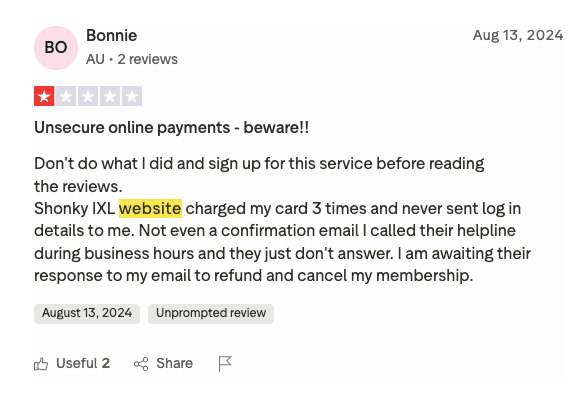
Others indicate the unsanctioned charges for several months. Such issues may come from sales tactics, billing policy, or insecurity of the payment system. In any case, it brings certain worries to you, a parent. It means this IXL cost guide can be handy.
How to cancel IXL free trial?
To cancel the IXL free trial for Family membership, you will need to fill out a form and send it to support at least several business days before the end of the 30-day money-back guarantee period.
As a user, please note that the free trial is only available for the IXL Student Class plan. When using the Family membership plan, you will be charged, but you are eligible for a refund. It is not a free trial.
To use a 30-day money-back guarantee within your IXL subscription cancel, you will need to:
- Contact IXL via support form, filling in all the fields that include “role, name, username, phone number, reason for contact, and comments.”
- Send the form to support by clicking Submit.
- Wait for the answer in one business day to confirm the refund.
- Wait for approximately 5 business days for the money to return.
- Make sure you won’t be charged again by deleting the card data entered before.
Cancel IXL subscription: Conclusion
IXL subscription cancel process seems straightforward. All you need to do is log in, manage subscriptions, and cancel the membership in the right tab.
However, note that IXL provides no pause for family plans, meaning you’d better cancel early and save proof to avoid surprise charges. Billing issues are one of the reasons people cancel, not to mention a terrible experience, usability, and a flawed score system.
Want a stress-free and personalized way for your child to improve at math or reading? Book a free lesson with Brighterly, an affordable and interactive personalized tutoring platform for your kid to hone their skills.
Related articles
During the IXL cancel subscription process, you may wonder what other options are available to help your kids learn. In this regard, I’ve prepared articles that compare IXL to other platforms: