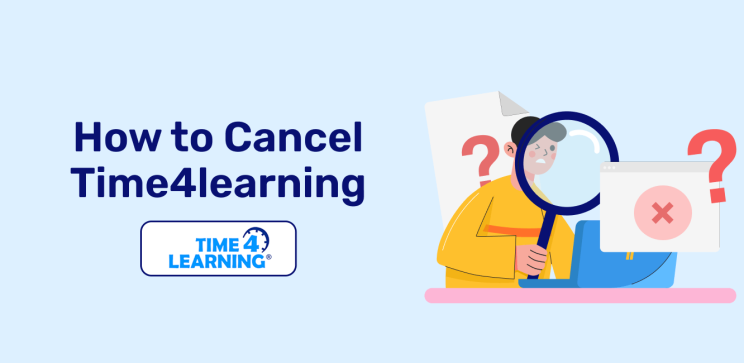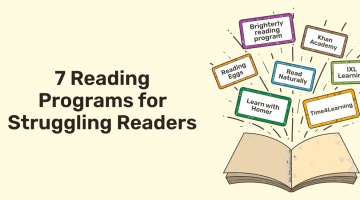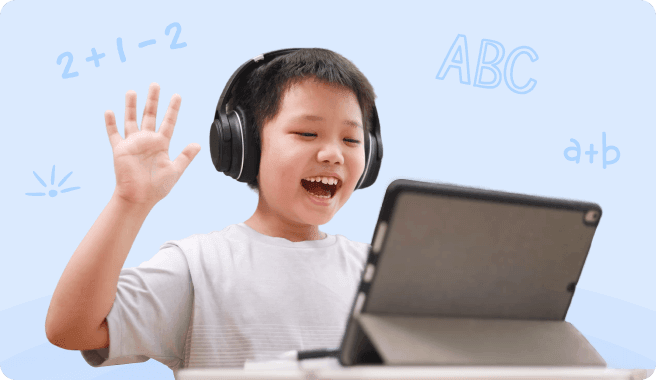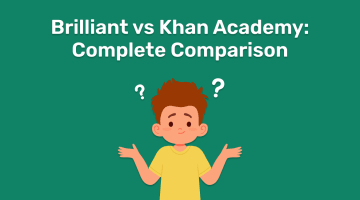How to Cancel Time4Learning in 2026
reviewed by Maila Caliao
Updated on October 27, 2025
If you or your child is having a bad experience with Time4Learning, you may be exploring cancelling your subscription. As an experienced tutor, I know how frustrating it can be. Whether it’s a lack of personalized learning, high prices or an unappealing curriculum, you have a right to cancel Time4Learning account. Here, I’m going to take you through how to cancel Time4Learning step by step.
Key points
- Main reasons users may want to cancel their subscription: Parents highlight the high cost compared to the continually worsening features of the platform, the quality of the education and content, and the removal of important options, including the ability to pause contracts.
- How to cancel Time4learning subscription: To cancel your subscription, you need to log in to your Parent Dashboard and contact Time4Learning directly. You need to do this either via email or phone.
- Useful information for cancelling: You need to cancel before your auto-renewal date, or you will get charged for the following month, even if you don’t use it. Additionally, be sure to check that you receive your confirmation email from Time4Learning.
- Cancellation costs: You won’t be charged for cancelling your Time4Learning account, as long as you do it before your monthly deadline. You also no longer have the option to pause your contract.
- Good alternatives to Time4Learning: Brighterly is an excellent alternative to Time4Learning. With highly qualified tutors, a fully personalized curriculum and gamified learning, Brighterly helps improve children’s grades through gamified learning.
Exploring alternatives?
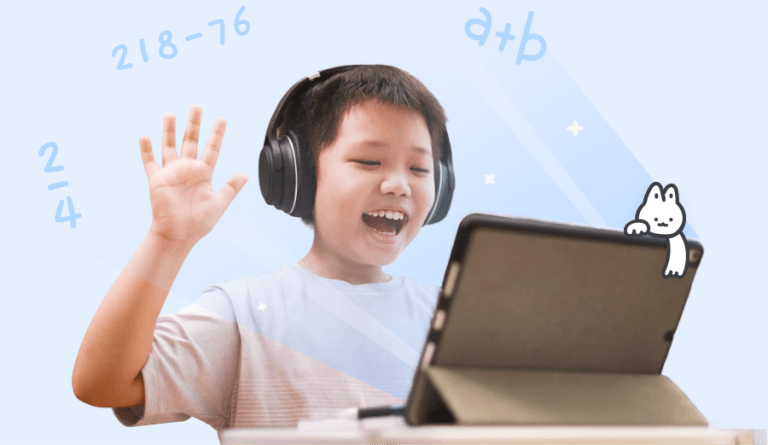
Can you cancel Time4Learning membership?
Yes, you can cancel your Time4Learning membership. You should cancel it through your Parent Dashboard – here, you’ll have the option to contact Time4Learning via email or phone. Time4Learning will action your cancellation in 24-48 hours. If you don’t choose to cancel, your subscription will auto-renew.
If you’re asking, “How to pause Time4Learning?”, the answer is that there is no option to temporarily pause or put a hold on your account. Your only options are continuation or full cancellation of your subscription. The terms of service apply across all states, with no specific variation. You might also want to know how to delete lesson plan on Time4Learning. According to one Reddit user, you need to complete a new lesson plan and unselect your previous plans.
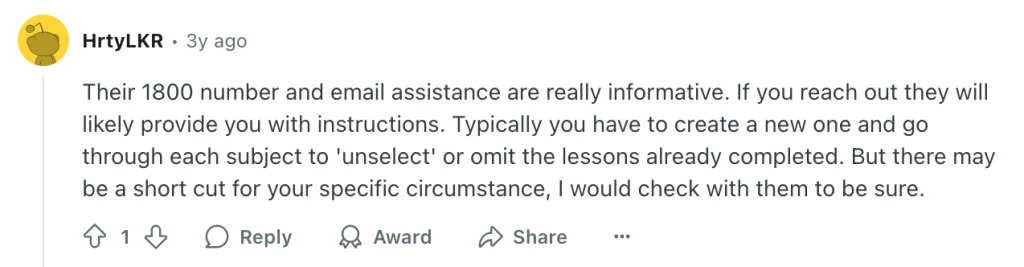
How to cancel Time4Learning?
- Save and download all important data
- Log in to your Parent Dashboard
- Contact Time4Learning to confirm cancellation
- Wait for account verification
- Receive confirmation of your cancellation
How to cancel Time4Learning online: Step-by-step guide
Save and download all your important data
Before you cancel your Time4Learning account, you should download all your important data. This includes your child’s progress, their grades and any progress reports you have. This is because once you cancel your account, you will no longer have access to this information.
Log in to your Parent Dashboard
Your first step in cancelling your Time4Learning subscription is to log in to your Parent Dashboard. From there, you can find contact information to cancel your account and the information you need to include when contacting the company.
Note: Wondering how to cancel Time4Learning online? There is no option to cancel Time4Learning directly within your virtual account – you must follow the instructions to get in touch with the company.
Contact Time4Learning to confirm cancellation
Next, you either get in touch via email or over the phone to confirm your cancellation. Wondering “How do I contact Time4Learning?” – you do this by following the instructions in your Parent Dashboard. This is how to cancel Time4Learning membership.
Wait for account verification
Once Time4Learning receives your cancellation, the company will verify your account to ensure it’s you making the request.
Receive confirmation of your cancellation
Within 24 to 48 hours, the Time4Learning customer service team will send you an email confirmation of your cancellation. Then, you need to take no further action. Per the terms of service, Time4Learning delete your activity plan and all your other data upon cancellation. This means that you will lose access to your child’s grades and progress reports, too.
Note: You’ll need to cancel before your auto-renewal date to avoid being charged for the following month.
Why might you want to know how to cancel Time4Learning membership?
There are many reasons why you might be searching for Time4Learning cancel subscription. Many parents report issues with a poor value for money and bad Time for learning customer service, stating that it’s expensive but not worth the cost. Others report a rigid curriculum that contains content children don’t engage well with.
As well as this, parents and students are frustrated with changes to the platform that make the experience worse, limiting control and options. Below, we have included how to cancel Time4Learning Reddit and Trustpilot reviews from real users so you can understand the common issues faced with this platform.
How to cancel Time4Learning Reddit reviews
Time4Learning reviews complaints #1: Removal of support options, higher prices
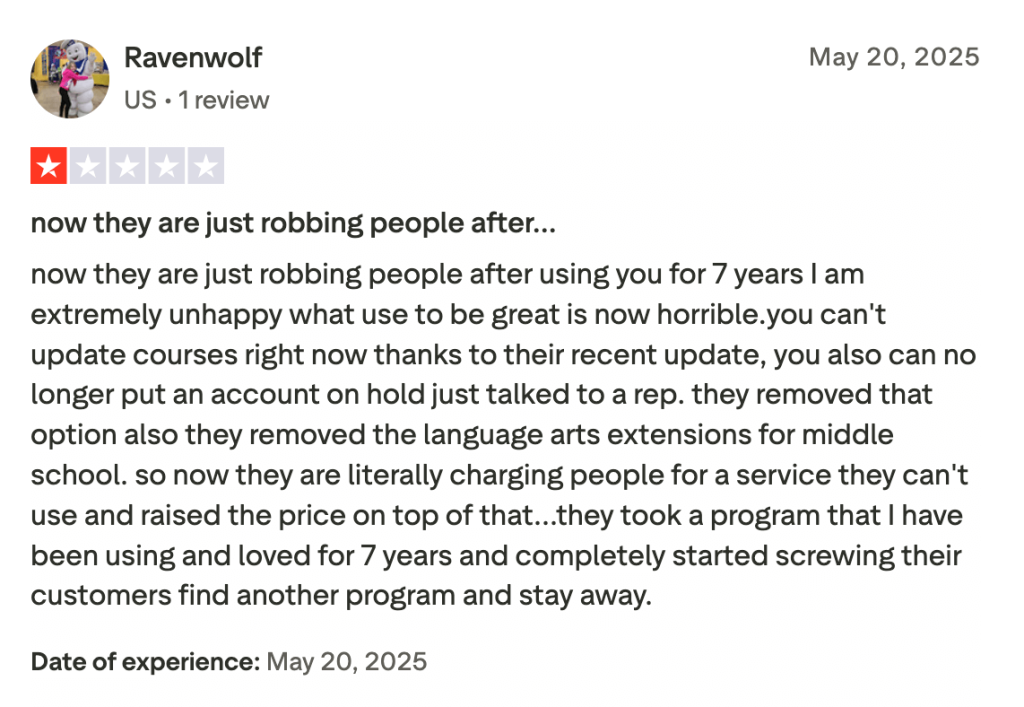
“Now they are just robbing people after using you for 7 years. I am extremely unhappy, what use to be great is now horrible. You can’t update courses right now thanks to their recent update, you also can no longer put an account on hold, just talked to a rep… They took a program that I have been using and loved for 7 years and completely started screwing their customers. Find another program and stay away.”
– Ravenwolf, Trustpilot
I noted earlier in this article that there is no option to temporarily pause your account if your child needs a break or for financial reasons. According to users, this was previously an option, but Time4Learning has removed it. The user found this out by calling the Time4Learning customer service number and asking, “How to pause Time4Learning subscription?”. Alongside this, the company continues to raise prices, making the service worse but more expensive.
Note: With Brighterly’s reading and math tutoring platform, you can pause your account if you need to – we understand that circumstances change. You can pause for up to 3 months at a time.
Time4Learning reviews complaints #2: Not aligned with the school curriculum
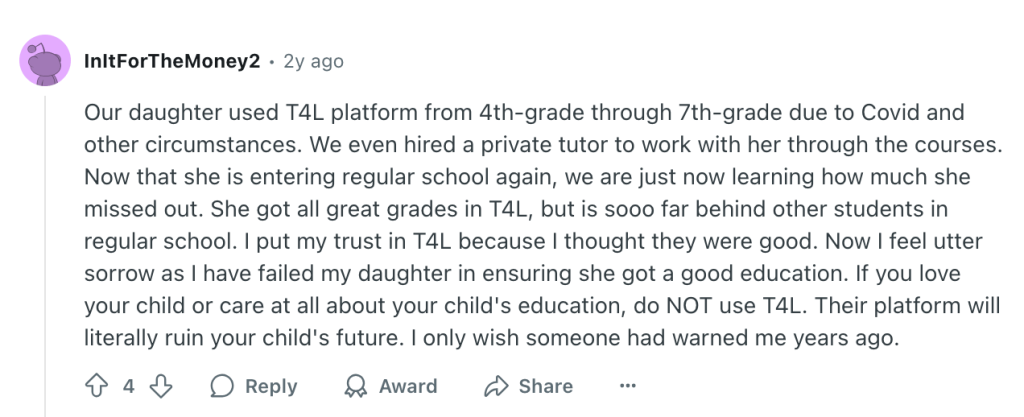
“Now that my daughter is entering regular school again, we are just now learning how much she missed out. She got all great grades in T4L, but is sooo far behind other students in regular school. I put my trust in T4L because I thought they were good. Now I feel utter sorrow as I have failed my daughter in ensuring she got a good education. If you love your child or care at all about your child’s education, do NOT use T4L. Their platform will literally ruin your child’s future.”
– InItForTheMoney2, Reddit
Some parents have reported that, while their child excels in their Time4Learning grades, they do not align with school learning. This means children’s education will be behind their peers in the same grade, which can have a huge negative impact on their future education.
Note: All Brighterly’s learning is aligned to Common Core standards. These standards dictate the knowledge children should learn in each grade, offering consistency across schools and counties. If your child is in 6th grade, for example, they will receive learning appropriate for 6th grade.
Time4Learning reviews complaints #3: Platform updates make the experience worse
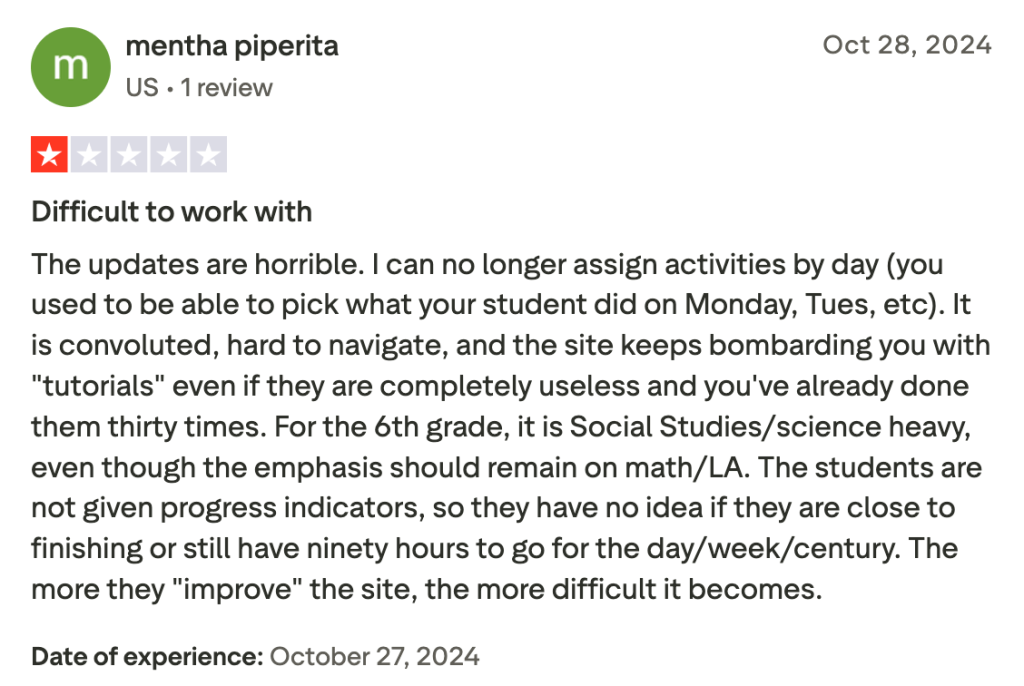
“The updates are horrible. I can no longer assign activities by day (you used to be able to pick what your student did on Monday, Tues, etc). It is convoluted, hard to navigate, and the site keeps bombarding you with “tutorials” even if they are completely useless and you’ve already done them thirty times…The students are not given progress indicators, so they have no idea if they are close to finishing or still have ninety hours to go for the day/week/century. The more they “improve” the site, the more difficult it becomes.”
– Mentha Piperita, Trustpilot
Many reviews highlight the fact that Time4Learning is continually making updates to its platform, but many of them are making the user experience worse. For example, they’ve removed the option for your student to see their progress in their modules, giving them no indication of how much time is left. Additionally, parents have less control over what they learn on a day-to-day basis, and the curriculum is too language, social studies and arts-heavy.
Note: The Brighterly platform is easy to work with, and the company will never make updates at the expense of parents’ or children’s experience. While our tutors set the curriculum, as is standard with private tutoring, parents have access to regular progress reports and insight into their child’s advancement.
Time4Learning reviews complaints #4: Boring, monotonous learning
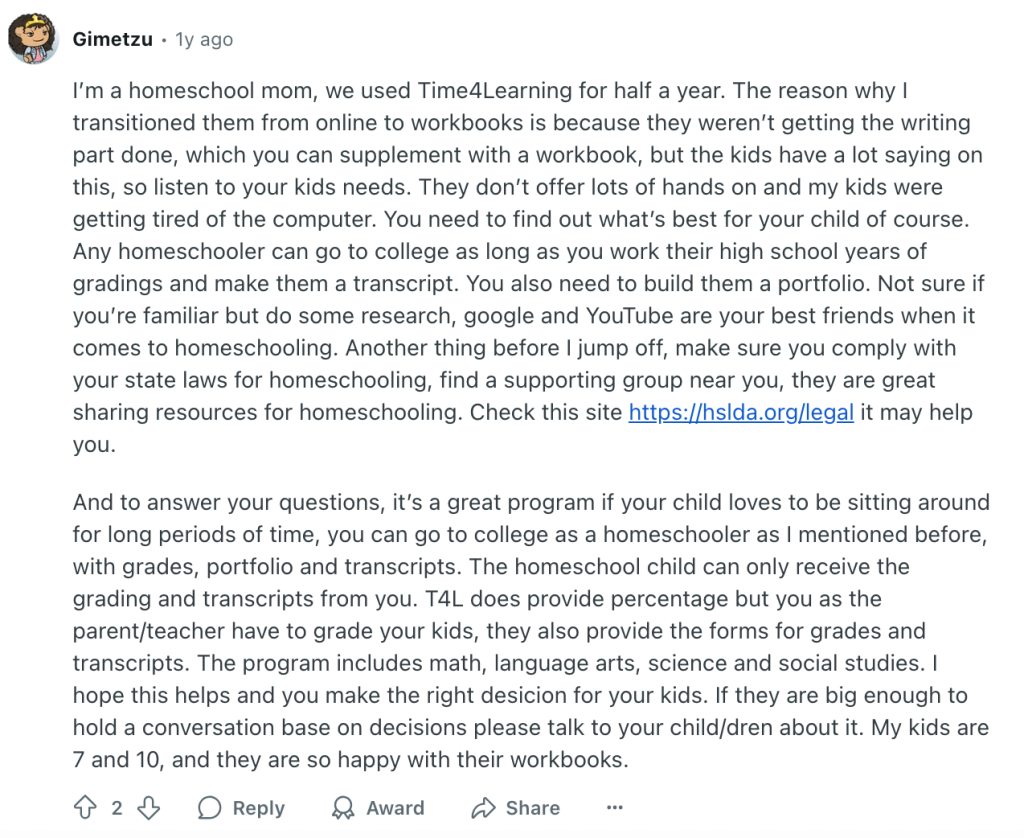
“I’m a homeschool mom, we used Time4Learning for half a year. The reason why I transitioned them from online to workbooks is because they weren’t getting the writing part done, which you can supplement with a workbook, but the kids have a lot saying on this, so listen to your kids needs. They don’t offer lots of hands on and my kids were getting tired of the computer…And to answer your questions, it’s a great program if your child loves to be sitting around for long periods of time.”
– Gimetzu, Reddit
Note: To supplement its online private tutoring, Brighterly math program provides a range of free, downloadable resources that offer children engaging activities away from their screens. They include printable math worksheets and reading worksheets, which come with answer sheets for self-directed learning, and practice test questions that help kids prepare for school tests.
What is Time4Learning cancellation policy?
Time4Learning’s cancellation policy states that users must directly contact the company to cancel their contracts. Your cancellation will come into effect within 24-48 hours, once Time4Learning has verified your account. You must cancel before your next billing cycle in order to avoid charges for the following month.
If you’ve found your Time4Learning account suspended, this could be because you have failed to pay. Time4Learning states that it can suspend accounts if users don’t pay, provide false information or violate its terms of use.
Is Time4Learning free to cancel?
Yes, you can cancel Time4Learning for free. You will not be charged for cancelling your account. However, you may be charged for the following month if you don’t cancel before your next auto-renewal date.
What is the Time4Learning money back guarantee?
Time4Learning offers a money back guarantee to new users who sign up for a subscription. This money back guarantee states that, if you cancel your account within 14 days of starting your subscription, you will receive a full Time4Learning refund. This applies to users who are paying with a credit card, are enrolled in a monthly membership and have not used free trials.
How to cancel Time4Learning membership: Conclusion
Here, I’ve covered how to cancel Time4Learning, step by step, and Time4Learning reviews complaints from real users. I’ve also covered key additional information, including whether it costs to cancel your subscription, Time4Learning’s money back guarantee and its cancellation policy.
If you are cancelling your Time4Learning subscription, you may be looking for a better option to improve your children’s learning. Brighterly offers private, personalized math and reading tutoring with highly qualified tutors. It’s suitable for learners in elementary, middle and high school.
By carrying out initial diagnostic math tests and reading tests, tutors create a completely tailored curriculum that addresses the areas where your child needs the most support. Parents give tutors glowing reviews, complimenting their attitude, subject expertise and commitment to improve their children’s confidence in grades.
If you want private tutoring at an affordable price that’s fully personalized, aligned to the Common Core and boosts your child’s grade level, the best choice is Brighterly. Book 1st free lesson to try out!
Related articles
When cancelling Time4Learning, you might want to evaluate some alternative options for your child. Read some comparison articles, which will help you make an informed decision.