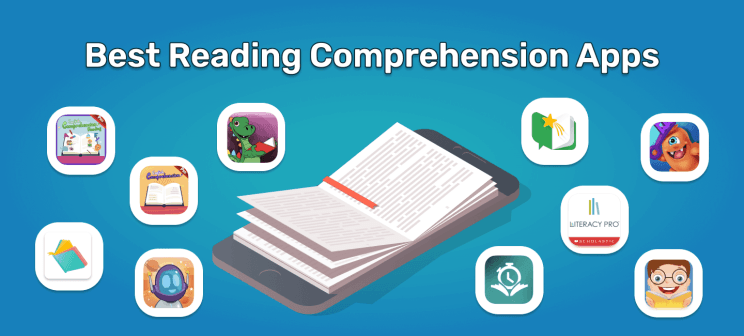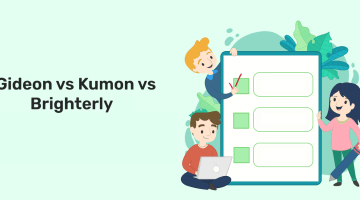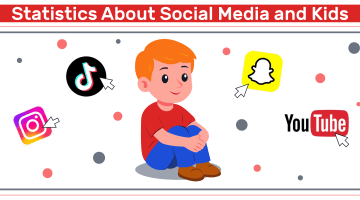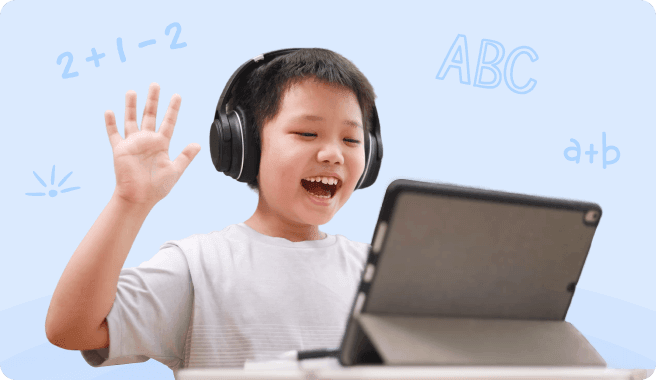10 Best Reading Comprehension Apps
reviewed by Laila A. Lico
Updated on January 21, 2026
As a reading teacher, I’ve seen dozens of kids move from “I read it” to “I understood it.” This guide walks parents through the 10 best reading comprehension apps that help children practice focus, vocabulary, and critical thinking.
Key points
- Reading and comprehension apps can build skills like inferring, summarizing, predicting, and citing evidence, especially when kids practice a little each day.
- Quick picks on Google Play for early learners: Read Along by Google (early fluency), Starfall Learn to Read (phonics + basic comp), English Reading Comprehension (beginner passages + MCQs), I Read (leveled stories).
- Elementary & middle: Dreamscape (game-quests), Kids A-Z (leveled eBooks + eQuizzes), Scholastic Literacy Pro (leveled books + quizzes), Reading Comprehension Games (playful checks).
- Apps for training focus & strategy boosters: Readability (AI listen + Q&A), Reading Trainer (focus & retention)
- Apps work even better alongside a human coach: Brighterly platform offers 1-to-1 tutors, assessments, and reading comprehension worksheets, and is a great addition to any reading app.
Below you’ll find short app reviews, paid vs. free comparisons, and a practical routine you can start tonight.
Exploring alternatives?
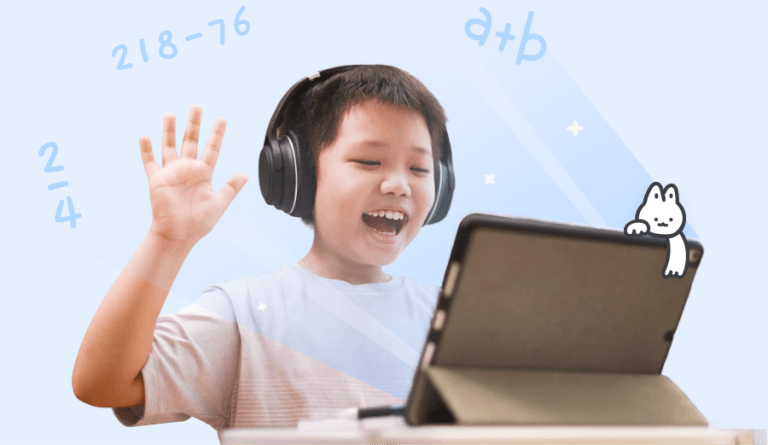
What is the best reading comprehension app?
The best reading comprehension app depends on the user’s age and needs. Young readers often need audio support, simple stories, and visual cues to stay engaged, while older students will benefit more from strategy prompts, deeper questions, and short written responses. The right app will match your child’s level, build confidence, and encourage active thinking instead of passive reading.
Note: Experts suggest that explicit strategy instruction can improve comprehension, especially when scaffolding and guided practice are included, which is why I favor tools that scaffold those strategies and give immediate feedback.
Top 10 apps to improve reading comprehension
- Read Along by Google
- Dreamscape (Shoelace Learning)
- Readability – Learn to Read & Comprehend
- Kids A-Z
- Scholastic Literacy Pro
- Reading Trainer
- I Read: Reading Comprehension
- English Reading Comprehension
- Reading Comprehension Games (by The Learning Apps)
- Starfall I’m Reading / Learn to Read
Brighterly: A professional tutoring upgrade to every reading app
When a child has already tried reading programs and practiced with mobile apps to help with reading comprehension but still struggles to understand what they read, that’s usually when I suggest adding professional, one-on-one support. Brighterly starts with a diagnostic, then we teach exactly what’s missing: phonics, fluency, vocabulary, language, or strategies. Parents often tell me, “She’s finally explaining the text.” That’s the moment comprehension becomes durable.
Brighterly stands out as more than just another learning option: it’s a professional upgrade to every reading app. Through the Brighterly math and reading platform, your child works with expert reading tutors who design 1-to-1 lessons tailored to personal goals and pace. Each plan blends word recognition with language comprehension, following the US state curriculum.
Lessons include many high-interest texts, quick follow-up tasks, and printable reading comprehension worksheets to transfer skills directly to schoolwork.
Paid reading comprehension apps: Comparison
|
App |
Features (summary) |
Price |
Ages |
Pros / Cons summary |
| Readability | AI listens; after-reading Q&A; weekly reports | After a free trial, the subscription is approximately $19.99/month for up to 3 readers. | 5-12 y.o. | Fluency + comprehension in one / paid |
| Scholastic Literacy Pro | Level-matched books; post-reading quizzes; growth | Pricing is typically handled via school or district subscriptions; exact per-student pricing varies (schools must contact Scholastic for a custom quote). | 5-17 y.o. | Strong analytics / school-gated |
| Reading Trainer | Drills for comprehension & retention; timed tasks | Purchase from $2.99. | 10–17 y.o. | Focus & recall gains / austere UI |
Reading comprehension apps free: Comparison
|
App |
Features (summary) |
Ages |
Pros / Cons summary |
| Read Along by Google | Guided oral reading; offline; badges | 3–9 y.o. | Very friendly/ for younger kids |
| Dreamscape | Game-quests with Q&A on passages | 3–8 y.o. | Highly motivating / can distract |
| Kids A-Z | Leveled readers + eQuizzes | 6-11 y.o. | Classroom continuity / setup required |
| I Read | Short stories with leveled questions | 5–9 y.o. | Quick practice / limited analytics |
| English Reading Comprehension | Beginner passages + MCQs | 6-9 y.o. | Good reps / lighter depth |
| Reading Comprehension Games | Mini-games exercises, instant feedback | 5-9 y.o. | Fun, low-pressure / ads, poor analytics |
| Starfall Learn to Read | Controlled stories + activities | 4-7 y.o. | Early confidence / not for teens |
#1 Read Along by Google reading comprehension app
Age group: 3–9 y.o.
Best for: Early fluency with immediate help
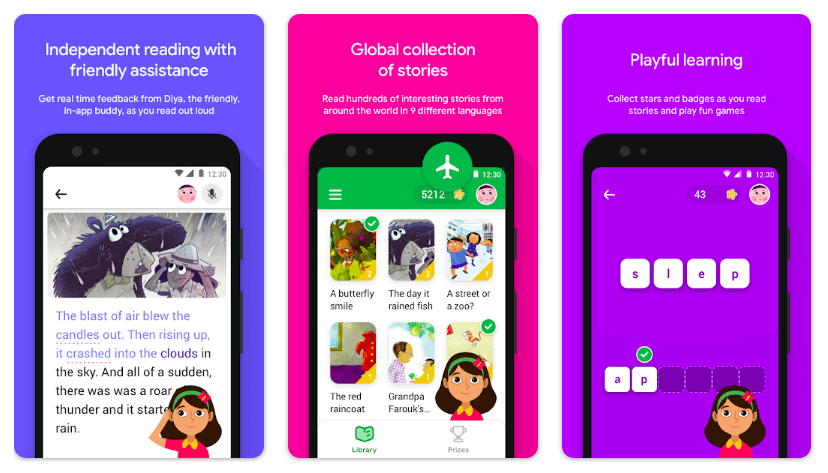
Read Along by Google is a gently guided reading comprehension app for early readers. It allows сhildren to read engaging, short stories while Diya, their in-app buddy, listens, helps them with accuracy, pacing, and tricky words in real-time. It supports kids with quick prompts, earning badges for goals, while keeping things motivating but not overwhelming for the beginner reader. And because it works offline, it gives families the chance to establish a dependable reading routine: car rides, waiting rooms, bedtime, etc.
Read Along: Features
- Guided oral reading with real-time feedback from Diya (accuracy, pacing, tricky words)
- Bite-sized stories with prompts that nudge retell and basic inference
- Built-in motivation: stars, badges, and gentle progress celebrations
- Offline mode for consistent daily practice anywhere
Read Along: Pricing
Free
Read Along: Pros and cons
- Pros: gentle coaching, no ads, quick wins
- Cons: limited depth for older readers
#2 Dreamscape reading comprehension app for kids
Age group: 3–8 y.o.
Best for: Game-based practice using passages and questions
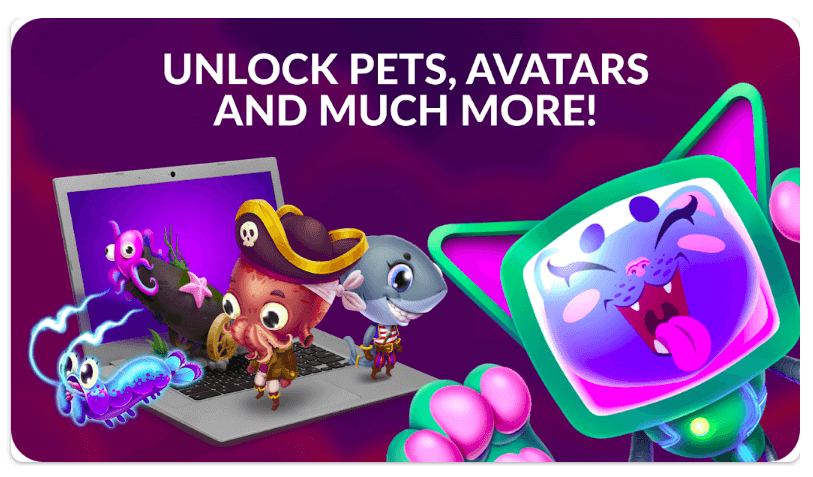
Dreamscape blends gaming and literacy so practice doesn’t feel like homework. Players build and defend a base, but every upgrade requires reading short passages and answering comprehension questions. Because gameplay depends on understanding, not just speed, kids practice the main idea, details, and inference repeatedly in small bursts. Missions can be aligned to skills or levels, and the narrative hooks reluctant readers who love a challenge.
Families appreciate that it turns “one more level” of energy into reading minutes. It’s the best app for reading comprehension for students who need sustained engagement and a structured way to apply reading strategies under pressure, without losing the fun.
Dreamscape: Features
- Reading missions powered by short passages + comprehension questions
- In-game quizzes and boss challenges to keep practice high-energy
- Assignable skills/levels to target the main idea, details, and inference
Dreamscape: Pricing
Free; offers in-app purchases.
Dreamscape: Pros and cons
- Pros: very motivating for gamers
- Cons: some kids chase game rewards more than learning
#3 Readability app for reading comprehension
Age group: 5-12 y.o
Best for: Guided oral reading plus comprehension Q&A
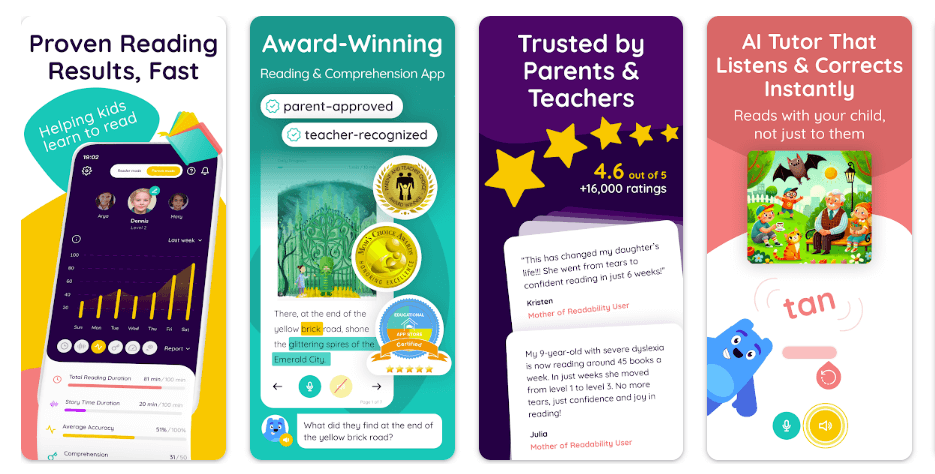
Readability combines oral reading practice with comprehension checks in a single flow. As children read aloud, the app’s AI listens, flags miscues, and offers immediate help in real time, so decoding and understanding develop together. After every selection, kids answer spoken or written questions that require them to explain and not guess. This is a good app to support K–6 learners who need a kids reading comprehension app that develops fluency and meaning while building stamina and confidence.
Readability: Features
- AI listens while kids read aloud and gives immediate corrections
- After-reading Q&A (spoken or typed) to confirm understanding
- Parent dashboard with weekly reports (accuracy, pace, comprehension)
Readability: Pricing
After a free trial, the subscription is approximately $19.99/month for up to 3 readers.
Readability: Pros and cons
- Pros: fluency + comprehension in one flow
- Cons: paid plan vs. free alternatives
#4 Kids A-Z (Raz-Kids) reading comprehension app
Age group: 6-11 y.o.
Best for: Leveled eBooks followed by eQuizzes
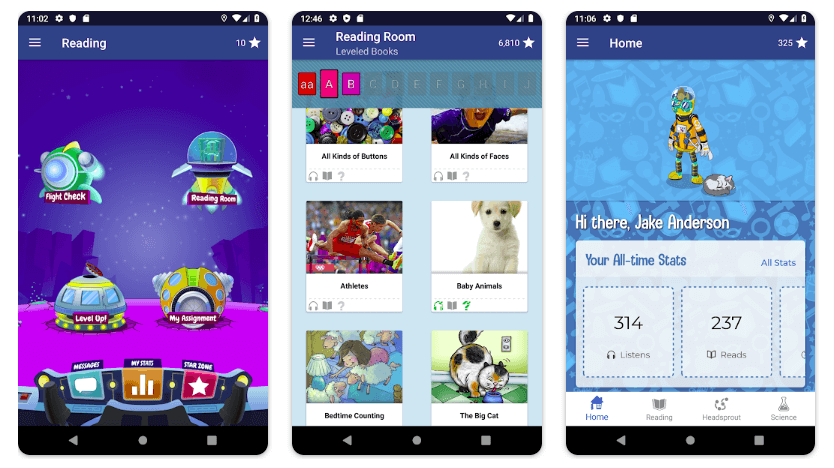
Kids A-Z (Raz-Kids/Raz-Plus) brings classroom-style structure home. Children select leveled eBooks, listen to modeled reading, record themselves, and then take an eQuiz that checks understanding. The vast library makes it easy to find just-right texts by level and topic, while badges and points provide light motivation. Parents can track progress and see which skills still need attention. It’s a dependable app for reading comprehension that supports day-to-day practice, especially when you want a clear sequence: read, reflect, quiz, repeat.
Kids A-Z: Features
- Thousands of leveled eBooks with read-to-me and self-record options
- Post-reading eQuizzes that check literal and inferential thinking
- Teacher/parent monitoring with skill-level insights and reports
Kids A-Z: Pricing
The app is free to download and grants mobile access to Learning A-Z products, but full access usually requires a paid subscription to those resources (exact pricing varies individually).
Kids A-Z: Pros and cons
- Pros: systematic leveling, clear progress
- Cons: interface can feel “schooly” to some kids
#5 Scholastic Literacy Pro reading comprehension app
Age group: 5-17 y.o
Best for: Level-matched books with post-reading quizzes
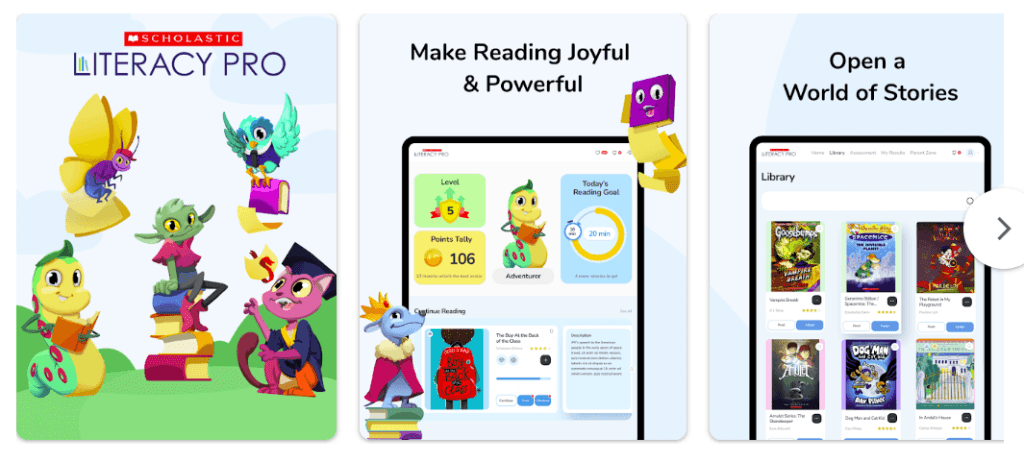
Scholastic Literacy Pro might be the best reading comprehension app for students of middle school. It focuses on matching kids to books at a level they can independently read, and collecting evidence of comprehension after they read. Children pick books aligned to their interests from a curated list of titles, then complete a short quiz that checks for comprehension beyond recall after reading. It’s particularly helpful when you want a school-connected reading comprehension app for kids of older elementary and middle grades that turns choice reading into measurable improvement.
Scholastic Literacy Pro: Features
- Interest survey + level matching to personalize book choices
- Post-reading quizzes that go beyond recall to comprehension evidence
- School integration (home access via school login) to sync with class
Scholastic Literacy Pro: Pricing
Pricing is typically handled via school or district subscriptions; exact per-student pricing varies (schools must contact Scholastic for a custom quote).
Scholastic Literacy Pro: Pros and cons
- Pros: strong analytics, sustained growth
- Cons: access typically gated by school
#6 Reading Trainer app for reading comprehension
Age group: 10-17 y.o.
Best for: Comprehension and retention alongside speed and focus
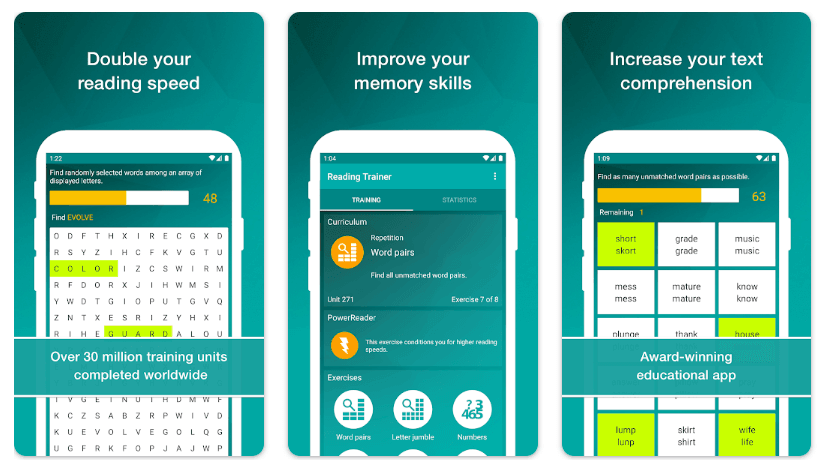
Reading Trainer is created for upper-elementary through teens who read a lot but do not retain enough. The best app for reading comprehension targets concentration, eye movement, pacing, and recall, areas that often limit comprehension on tests and longer texts. Short, timed practice is followed by immediate feedback, so learners see whether their new speed is supported by understanding, not undermined. This application is not a story library, rather it is a 10-minute daily add-on for study skills, exam prep, and sustained attention while reading textbooks or novels.
Reading Trainer: Features
- Structured drills for focus, eye movement, and sustained attention
- Timed tasks that pair speed with comprehension/retention checks
- Adjustable difficulty; one of the effective reading comprehension apps for students of high school
Reading Trainer: Pricing
Purchase from $2.99.
Reading Trainer: Pros and cons
- Pros: targeted drills beyond basic Q&A
- Cons: utilitarian design; less story variety
#7 I Read: Reading comprehension app for kids
Age group: 5–9 y.o.
Best for: Short stories with leveled question sets
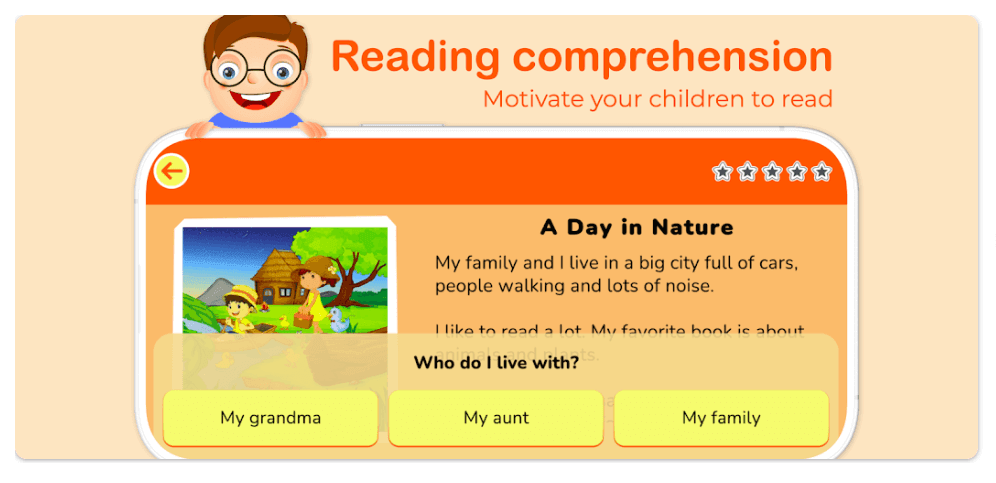
I Read is a friendly app for reading comprehension in the range of ages 5-9, especially for families who want an offline-friendly routine: read a story, answer questions, talk about one sentence that proves your answer, and be done in under ten minutes. I Read provides short stories with leveled question sets, so it’s great for quick daily reps. Each passage tests inferential and literal understanding and gives readers instant feedback, with no heavy setup or friction with sign-in. The app begins at level 1 and advances through 5 levels, allowing you to calibrate the challenge gently, which is helpful when establishing reader confidence.
I Read: Features
- Five graduated difficulty levels covering literal to inferential questions
- Short stories designed for quick, daily comprehension reps
- Instant feedback with simple explanations to guide improvement
I Read: Pricing
The app is free to download but includes in-app purchases to unlock full content.
I Read: Pros and cons
- Pros: quick practice, easy routine
- Cons: lighter analytics than classroom-oriented tools
#8 English Reading Comprehension app (by The Learning Apps)
Age group: 6-9 y.o.
Best for: Kid-friendly passages with multiple-choice questions
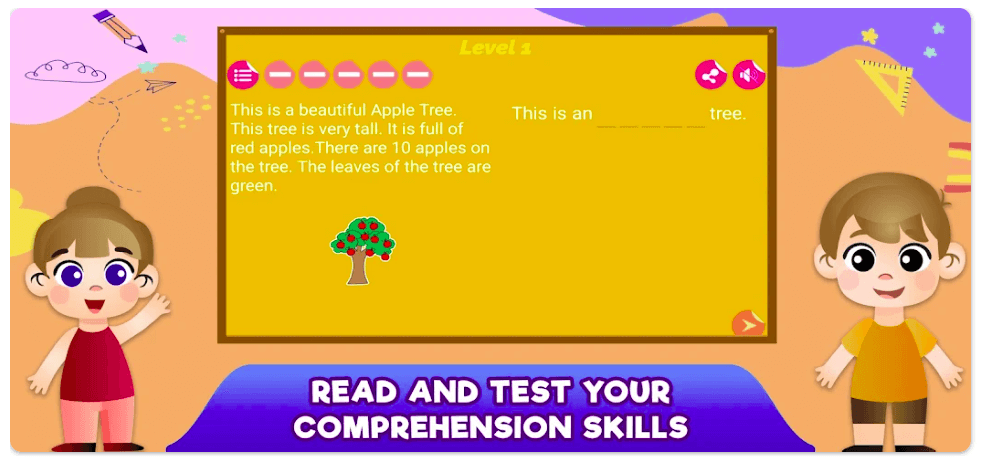
English Reading Comprehension is equipped with easy passages, multiple-choice questions, and simple tracking. The text’s length, font, and visuals are all tailored for early readers who are building their reading stamina. The questions are crafted to reinforce the main idea, details, and key vocabulary in a friendly format, making it easier for kids to engage with test-like prompts without feeling overwhelmed. As a kids reading comprehension app for early elementary, it’s best used in short bursts; an easy on-ramp to “read, think, choose, explain” before moving to open-ended responses in later grades.
English Reading Comprehension: Features
- Beginner passages with multiple-choice questions for confidence building
- Topic-based organization (animals, daily life, etc.) to hook interest
- Immediate scoring and light progress tracking for parents
English Reading Comprehension: Pricing
Freemium with in-app purchases.
English Reading Comprehension: Pros and cons
- Pros: approachable for beginners
- Cons: limited depth for older grades
#9 Reading Comprehension Games app (by The Learning Apps)
Age group: 5-9 y.o.
Best for: Stories with interactive question games
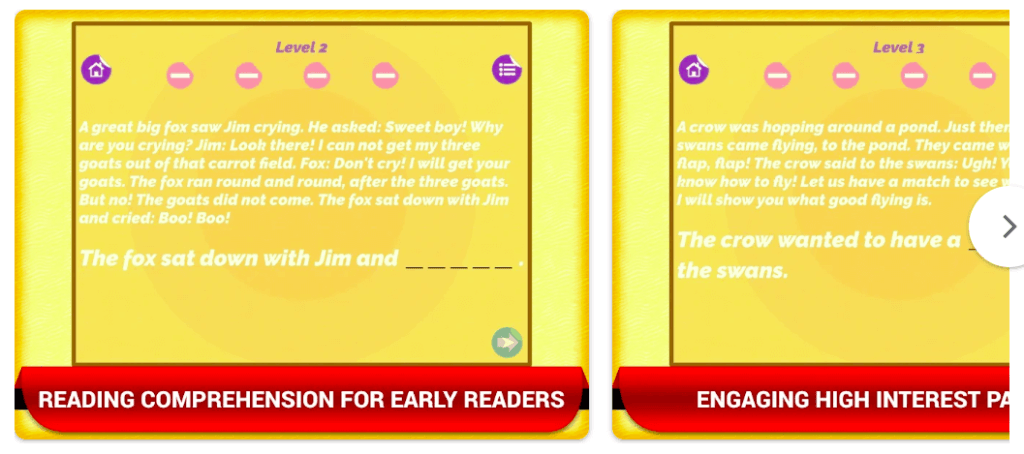
Reading Comprehension Games turns practice into play with mini-games wrapped around short stories. Children answer questions to earn stars and unlock simple challenges; the instant feedback encourages retries without frustration. Parents can use it after homework as a light, five-minute session that still builds comprehension habits. It’s a practical option for primary grades when you need a low-pressure reading comprehension app to reinforce the main idea, details, and basic inference while maintaining a fun, kid-centric experience.
Reading Comprehension Games: Features
- Mini-games wrapped around short stories to lower practice anxiety
- Evidence-seeking and best-answer choices to reinforce key skills
- Instant feedback with retries to encourage persistence
Reading Comprehension Games: Pricing
Freemium with optional upgrades.
Reading Comprehension Games: Pros and cons
- Pros: fun and low-pressure
- Cons: shallower analytics, ads unless upgraded
#10 Starfall Learn to Read app for reading comprehension
Age group: 4-7 y.o.
Best for: Controlled-vocabulary stories and activities (phonics + basic comp)
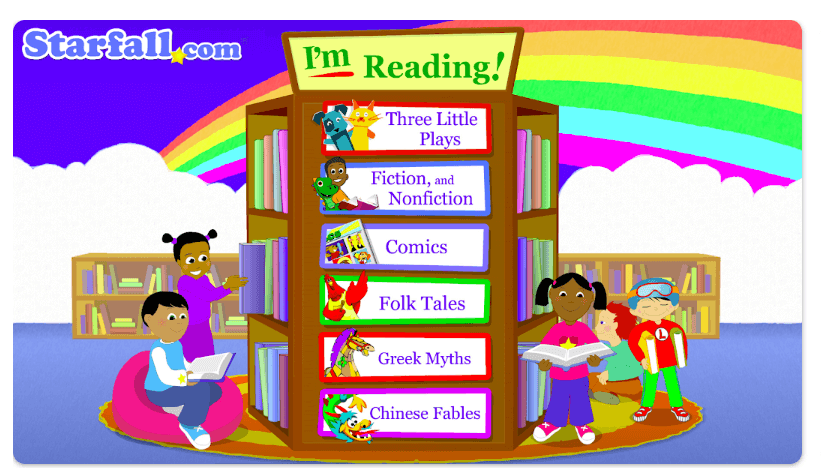
Starfall Learn to Read connects phonics with meaning for beginners. Kids interact with stories that use controlled vocabulary, highlighting particular patterns (such as short vowels), and then they complete simple activities to verify if the sentences are logical. It serves well as a daily warm-up: just a few minutes of patterned reading, one or two quick comprehension checks, followed by a parent reading aloud to model fluent storytelling and link word-level skills to genuine understanding.
Starfall Learn to Read: Features
- Controlled-vocabulary stories tied to phonics patterns (e.g., short vowels)
- Audio supports, modeling, and echo-reading for beginners
- Matching/sorting/meaning checks to link decoding with understanding
Starfall Learn to Read: Pricing
Freemium; full content via membership.
Starfall Learn to Read: Pros and cons
- Pros: excellent for beginners
- Cons: not an ideal option among reading apps for older kids
More reading comprehension apps for kids
Reading practice extends beyond these 10 apps. Other reading comprehension apps include options like Khan Academy for structured lessons, Prodigy for gamified learning, Hoopla for reading, listening, and literacy skills, as well as creative arts or graphic applications available in the Apple App Store that enhance visual comprehension. Whether your child prefers an audiobook on the way to school or a printable grammar card app from the appstore, consistent exposure keeps the brain active and developing. You can download extra activities or find books on Amazon to match grade-level standards. For a struggling audience, even small progress each month builds confidence throughout the year.
Best reading comprehension apps: Which one to choose?
Choosing among the best apps for reading comprehension comes down to fit: your child’s age, goals, and what motivates them to read.
- If you want a fun, game-like experience that keeps kids engaged, Dreamscape is the ideal choice.
- If you want structured, level-based reading with quizzes and progress tracking, Kids A-Z or Scholastic Literacy Pro are the ideal choices.
- If you want guided oral practice with real-time support, Readability or Read Along by Google are excellent options.
But if you want your child to go beyond apps, to truly understand, discuss, and apply what they read, Brighterly math and reading platform is the clear next step. It combines expert reading tutors, personalized lessons, and printable reading comprehension worksheets to turn curiosity into lasting confidence.
Book free reading lesson today to turn comprehension into confidence.