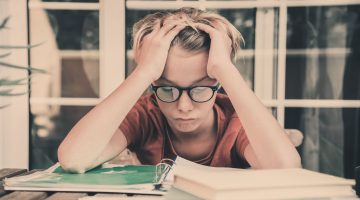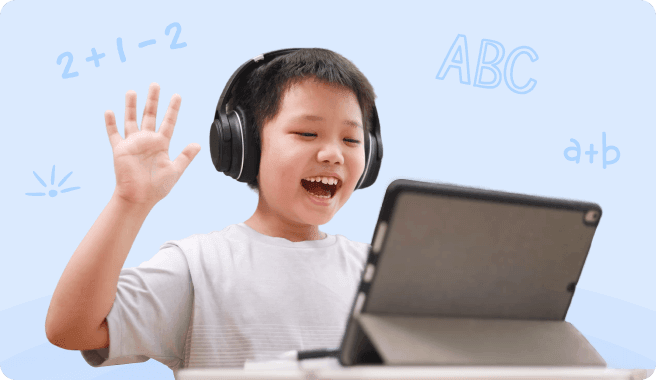How to cancel ABCmouse in 2026
reviewed by Rachelle Bencio Yu
Updated on October 27, 2025
If you have enrolled your child in ABCmouse but find that it’s not improving their learning, you might be looking for information on how to cancel ABCmouse subscription. As a tutor with years of experience in improving children’s grades and confidence, I want to help you ensure your child gets the best learning experience possible. I’m going to help you explore your ABCmouse cancel options, whether you’re experiencing unexpectedly high prices, boring learning content, or a lack of personalization.
Key points
- Main reasons users may want to know “How do I cancel my ABCmouse subscription?”: Many parents report issues with payments being taken incorrectly, which leads them to cancel. Additionally, they report that children do not find the educational content engaging and instead waste time on activities that offer no value.
- How to unsubscribe from ABCmouse: You can cancel ABCmouse by going to your account on the website or the ABCmouse app. However, the process is different if you’re billed through a third-party provider like Amazon or Verizon, in which case you will need to cancel via those companies.
- Good ABCmouse alternatives: Brighterly is an excellent alternative to ABCmouse because it offers highly personalized learning at an affordable price. Its gamification model means children will take part in exciting activities, but they will learn as they go.
Exploring alternatives?
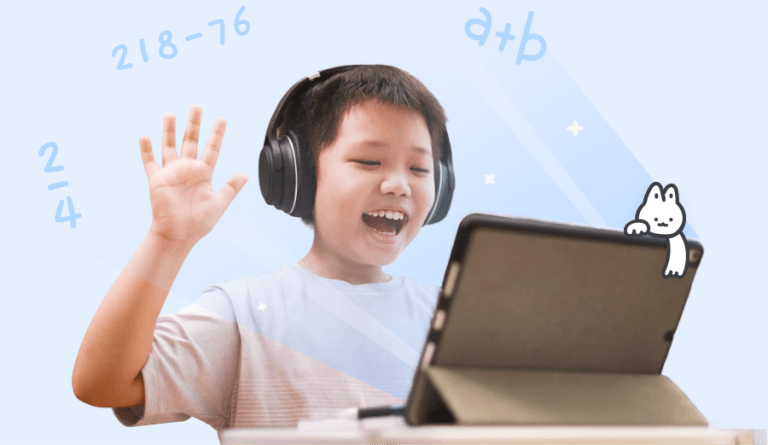
Can you cancel ABCmouse membership?
Yes, you can cancel your ABCmouse subscription. How to cancel ABCmouse depends on how you signed up and your payment methods.
If you pay your subscription to ABCmouse directly, you will need to cancel through the ABCmouse app or on the desktop website. If you signed up via a third party, you’ll need to cancel via the Parent Section on the website.
Some parents may need to pause their subscription, whether for financial reasons or requirements for a break. You cannot temporarily pause your ABCmouse account, you can only continue your subscription or cancel it. However, if you resubscribe, your child will be able to continue their learning from the point they stopped, which operates similarly to a pause.
Note: Your ABCmouse account won’t be deleted when you cancel. To delete ABCmouse account, you will need to fill in a request form on the contact page to delete your account and data on the ABCmouse website.
How to cancel ABCmouse subscription? App and website guidelines
- Log in to the ABCmouse app or website
- Navigate to the Parent Section
- Follow the steps to cancel
- Confirm your cancellation
Log in to the ABCmouse app or website
ABCmouse cancel membership options can be found on the ABCmouse app if you are using a mobile or tablet, or on the website if you are using a desktop or laptop PC. ABCmouse does not support cancellations on mobile browsers on phones or tablets. If you do not have a PC and you do not have the mobile app, you’ll need to download this from your app store.
Navigate to the Parent Section
Once logged in, click on the gear icon in the top right-hand corner of the website or app. You’ll be presented with options and your child’s first name. From here, click the Parent Section button, then select My Account. You will be presented with more options, and you’ll need to select Cancellation.
Follow the steps to cancel
When you choose the Cancellation option, you’ll be taken through some guided instructions on how to unsubscribe from ABC mouse. First, you’ll need to choose the subscription you want to cancel. Select your ABCmouse subscription.
Note: Cancelling your ABCmouse subscription doesn’t cancel your Assessment Center subscription. If you have the Assessment Center add-on, you can choose to cancel it at this stage.
Confirm your cancellation
You will be presented with some information on what you will be losing when cancelling, and you may also be given a special offer to keep your subscription. Choose the End Membership buttons to confirm your cancellation. Once confirmed, you will be told how much longer your child will be able to access their ABCmouse account before your subscription ends. To get the most out of your money, I recommend cancelling close to the end of your billing cycle.
How to cancel ABCmouse membership online: Guide for third-party users
If you pay your subscription through a third-party service, it will be a different process. Below, I’ve included the main steps to cancel ABCmouse with the major types of purchase platforms.
How to cancel ABCmouse membership through major third-party apps
Apple cancellation
To cancel your ABCmouse subscription that was an Apple purchase, you will need your Apple ID or the Apple App Store.
Steps to cancel ABCmouse subscription via Apple
- Open settings if you’re using an iPhone, iPad or iPod touch, or open the Apple App Store.
- Select Subscriptions, then select ABCmouse.
- Press Cancel Subscription.
Google cancellation
If you pay for ABCmouse through the Google Play Store, you will also need to cancel via this app.
Steps to cancel ABCmouse subscription via Google
- Open the Google Play app and select your profile icon, which is in the top right-hand corner.
- Choose Payment & Subscriptions, then select Subscriptions.
- Click on ABCmouse, then click Cancel Subscription.
Amazon cancellation
Some parents may have signed up to ABCmouse and set up payment via Amazon. In this case, you can cancel on the Amazon App Store or website.
How do you cancel ABCmouse on Amazon?
- If you’re using the Amazon website, head to My Account. If you’re using the app, open the app on your device.
- On the website, click Your Apps. In the Amazon App Store, this will be labeled as My Apps.
- On the Amazon website, tap Your Subscriptions, which will lead you to an ABCmouse account cancellation option. On the Amazon App Store, this will have the same action, but simply be named Subscriptions.
Verizon cancellation
If you signed up to ABCmouse through your Verizon account, you will need to cancel it via Verizon and not on the ABCmouse website or app.
How to cancel my ABCmouse subscription via Verizon?
- In your My Verizon account, go to Account. Then, select Apps & Add-Ons, then click on Apps & Add-Ons Overview.
- Scroll down until you find ABCmouse in your list, then click the More button.
- Click the ABCmouse Cancel Subscription button – you’ll then be given a final confirmation option, so click Remove ABCmouse.
Why you might want to cancel ABCmouse subscription
There are lots of reasons that could lead you to decide you want to “cancel my ABCmouse subscription”. With a 1.3 rating on Trustpilot, it’s clear that parents and students are experiencing issues with ABCmouse.
Many parents report issues with billing and pricing, difficulties with cancelling trials or promotional offers and a poor value for money. Others highlight poor customer service, especially but not limited to when trying to cancel ABCmouse subscription.
How to cancel ABCmouse: User reviews
Here, I have highlighted some real user reviews so you can see some of the current issues parents and children are experiencing with ABCmouse.
#1: Poor service and difficult to cancel
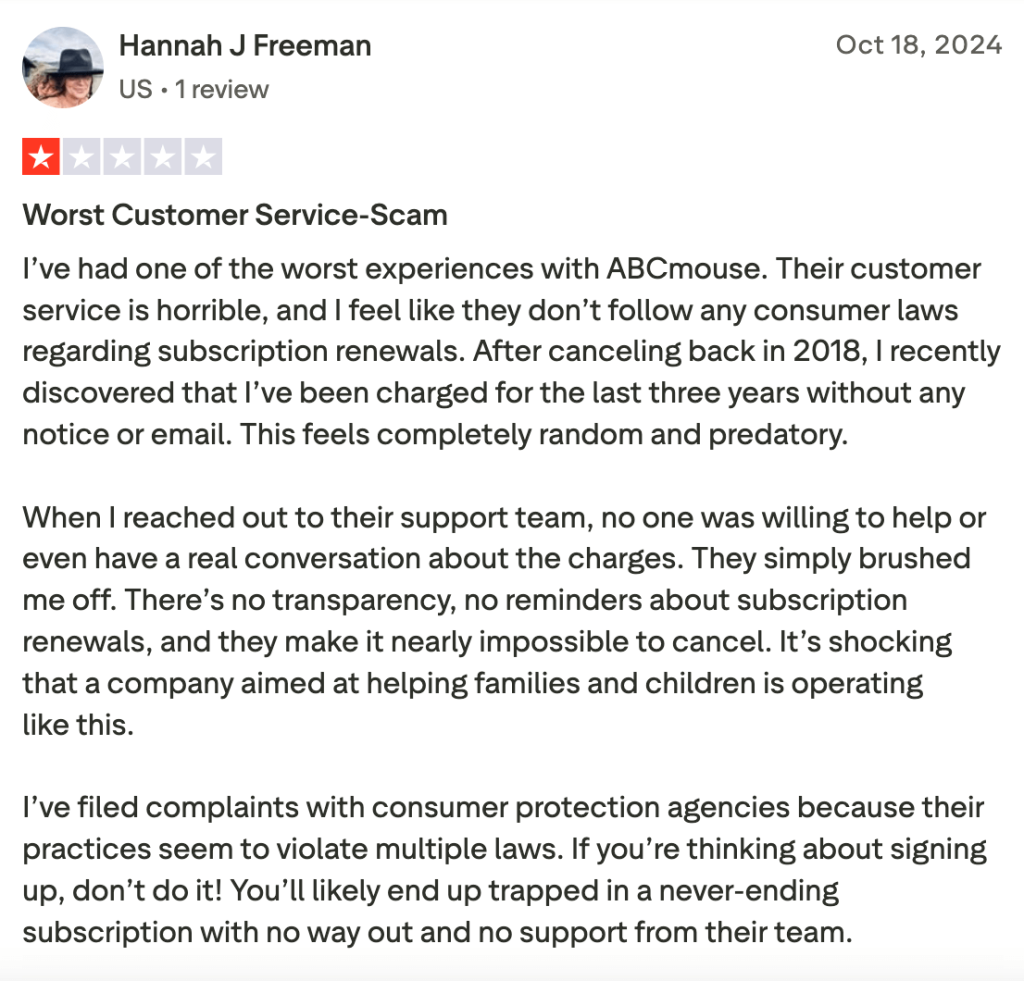
“I’ve had one of the worst experiences with ABCmouse.”
A common complaint amongst parents is that they find it difficult to unsubscribe ABCmouse, and in many cases, are being billed for the service without knowing. This parent received no support from its customer service team when reaching out about this, which made the issue impossible to deal with.
Note: Brighterly offers parents an easy method of pausing or cancelling their subscriptions, because they understand – life can change. There are no surprises or hidden charges, and they’ve recently bolstered their customer service offering to give the highest level of support!
#2: Children don’t engage with educational content
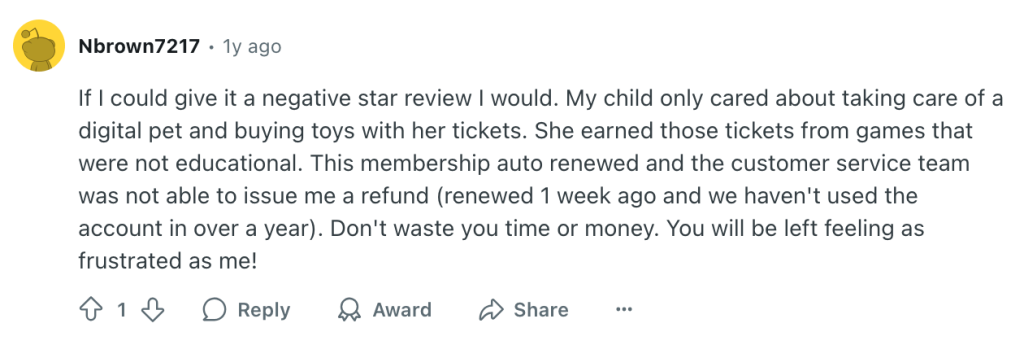
“If I could give it a negative star review I would. ”
Parents report that, while some of the activities available through ABCmouse are engaging for their children, they are not educational. Many children are not improving their knowledge with ABCmouse, but are instead playing ineffective games that offer no additional value.
Note: Brighterly’s gamified model of learning means that children are always engaged and also being educated. By using games and puzzles in tutoring and reading and math worksheets, they help kids learn in a fun way.
#3: App is clunky and loads too slowly
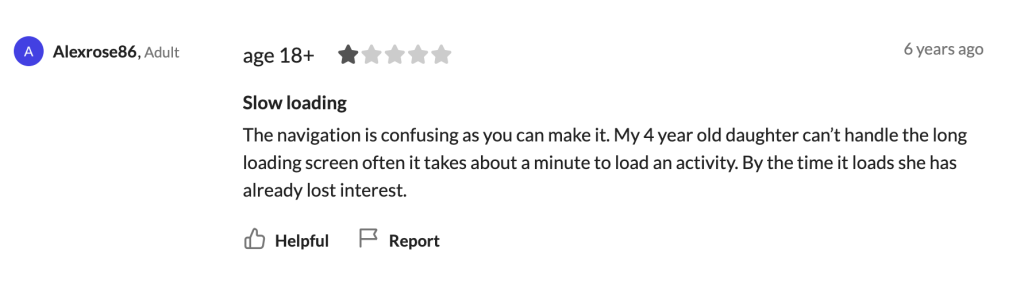
“The navigation is confusing as you can make it.”
As a parent, you know how quickly your child can lose interest in something. This parent has highlighted that their child disengages due to long loading times and clunky experiences on the app. Time is of the essence when it comes to capturing children’s attention, so this is a real frustration for parents.
Note: Brighterly invests in the best technology to ensure your child’s tutoring sessions run smoothly. It doesn’t rely on flashy graphics or plugins – just great online tutoring with embedded games for extra fun.
#4: Lack of personalized learning
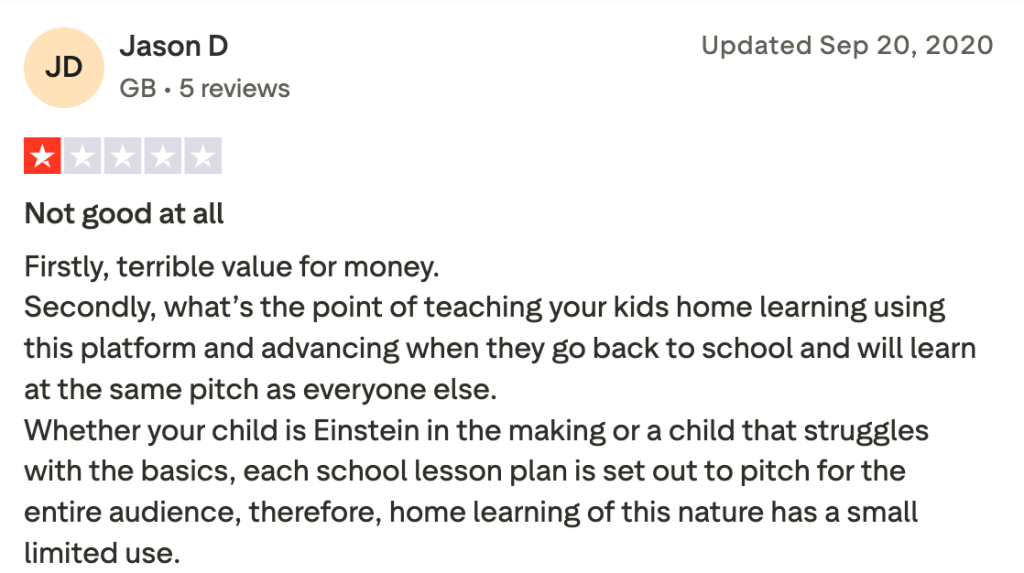
“Whether your child is Einstein in the making or a child that struggles with the basics, each school lesson plan is set out to pitch for the entire audience, therefore, home learning of this nature has a small limited use”
The nature of ABCmouse’s offering means that it does not offer learning personalized to each learner’s individual needs. Its games and activities are the same for all learners, but its individual learning plans are also standardized, while this should be an opportunity to tailor recommendations to children.
Note: All of Brighterly’s learning is personalized. Students will first take a diagnostic test to highlight their strengths and areas of weakness in reading or math. Brighterly tutors use the results of this diagnostic test to create a fully tailored curriculum that only focuses on the areas where the student needs the most support. No generic learning or wasted time focusing on areas they are confident in!
What is ABCmouse cancellation customer service?
ABCmouse cancellation customer service can help users if they experience difficulties cancelling. Some users have even been required to contact the support team to cancel their subscription. This should not be required, because users can cancel independently via the ABCmouse website, app or third-party providers, if they bought through one.
However, with many unexpected charges or issues with cancellation, parents have reached out to customer services and advised that they don’t receive much support. Often, customer services are unable to action their requests, like refunds for unused subscriptions or mistaken payments.
ABCmouse cancel subscription: Does it cost to cancel?
ABCmouse does not charge a fee to users who cancel their subscriptions. However, it’s important to know how to cancel ABC mouse subscription and avoid further charges, depending on when in your billing cycle you cancel.
You must cancel ahead of your next billing date, or you will be charged for the following month or year, depending on whether you have a monthly or annual subscription. If you cancel your account midway through your billing cycle, you will be able to access its learning resources until the end of that cycle.
To get the most out of your money, I recommend that you cancel ABC mouse subscription no more than a few days before your next payment is due. That way, you can get the most out of the period you’ve already paid for without paying for a month or year that you don’t need.
ABCmouse cancel subscription refund policy
If you’re looking for an ABCmouse cancel subscription refund, you may be disappointed. ABCmouse’s refund policy states that all of its subscriptions are non-refundable. It does not offer refunds, either in full or on a pro-rata basis, for any subscriptions taken out by parents.
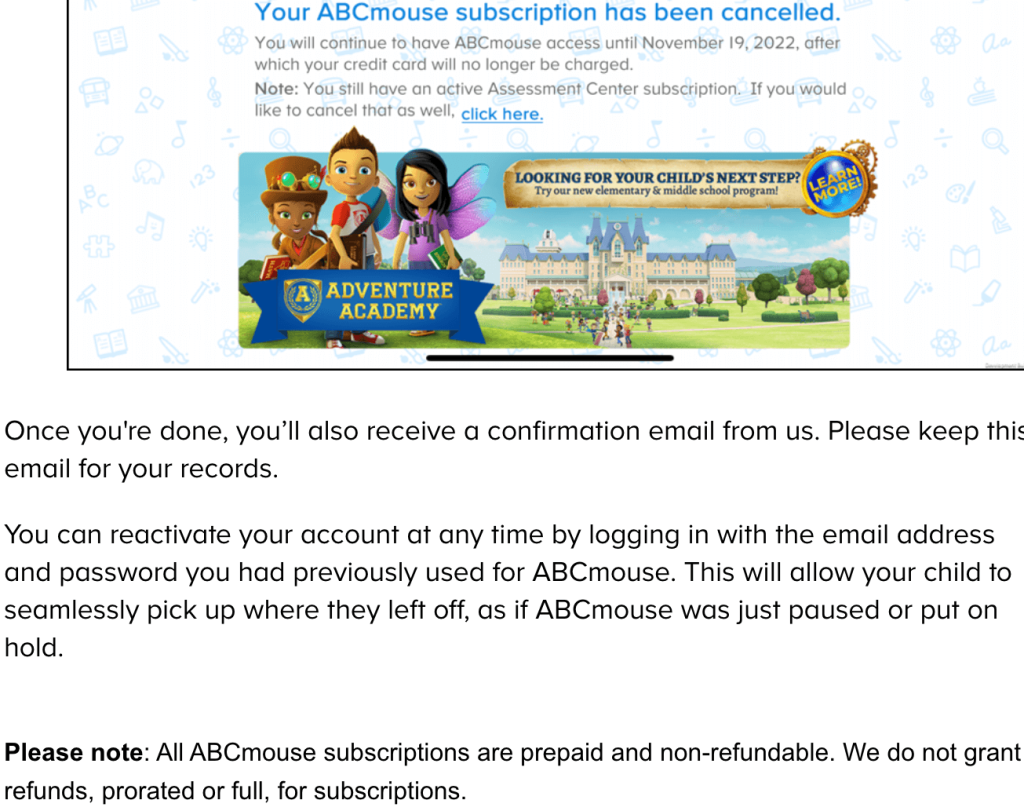
This means if you want to cancel your ABCmouse subscription at the beginning of a billing cycle, you will not receive a refund for the amount you have paid.
A small number of users have reported on Trustpilot that they have received refunds from ABCmouse, but this is only if payments were taken in error.
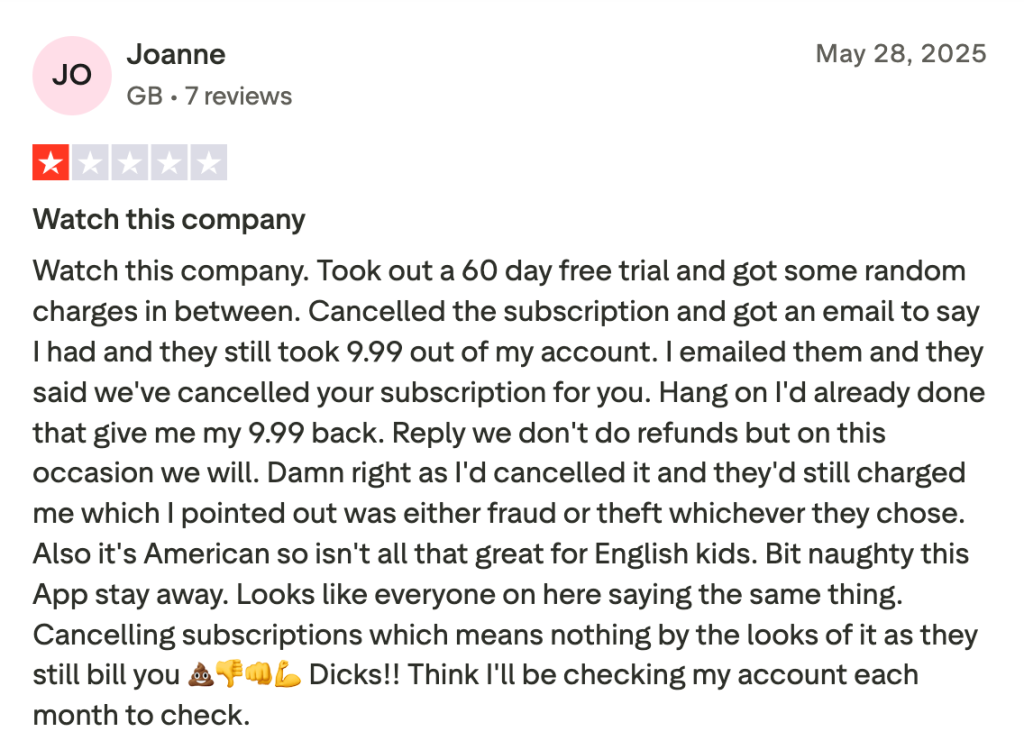
However, some users who have been charged incorrectly have stated that, despite contacting ABCmouse customer service, they have still not received a refund. In this Trustpilot user’s case, they needed to reach out to their credit card company to attempt to resolve the issue and receive a refund.
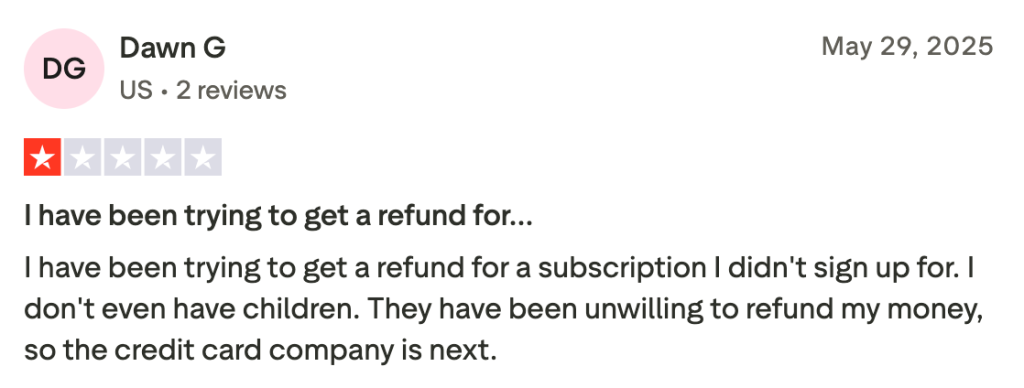
How to cancel ABCmouse membership: Conclusion
In this article, I have shown you how to unsubscribe from ABCmouse. I have included step-by-step guides for all ABCmouse users, whether you signed up and paid directly through ABCmouse or a third-party provider like Apple or Google.
Many parents will be looking for a new learning resource to support their children if they choose the ABC mouse cancel subscription option because it is ineffective. If your child would benefit from learning that is more personalized to them, you may want to consider private tutoring.
Brighterly offers one-to-one online tutoring designed to help children address their most pressing areas in reading and math. This reading and math tutoring platform offers lessons that suit your and your child’s needs. Whether an intensive program of 3 lessons a week will work, or a lighter touch of 1 math or reading class a week, you choose the schedule that suits your family best.
The platform is based on a gamified learning model that keeps kids coming back for more. This also applies to Brighterly’s free learning resources, which include math and reading worksheets and practice test questions.
Brighterly reading program – as well as its math program – aligns to Common Core standards. This means it will complement your child’s school learning and help them excel. All at an affordable price! The program’s math and reading tutors are highly rated for their attitude, experience and ability to get results.
Book 1st free lesson now and see the Brighterly difference in action.
Related articles
If you go ahead and unsubscribe ABC mouse and you want to explore more options for your child’s learning journey, why not check out some comparison articles? These articles compare a range of different learning platforms to help you make the most informed decision.