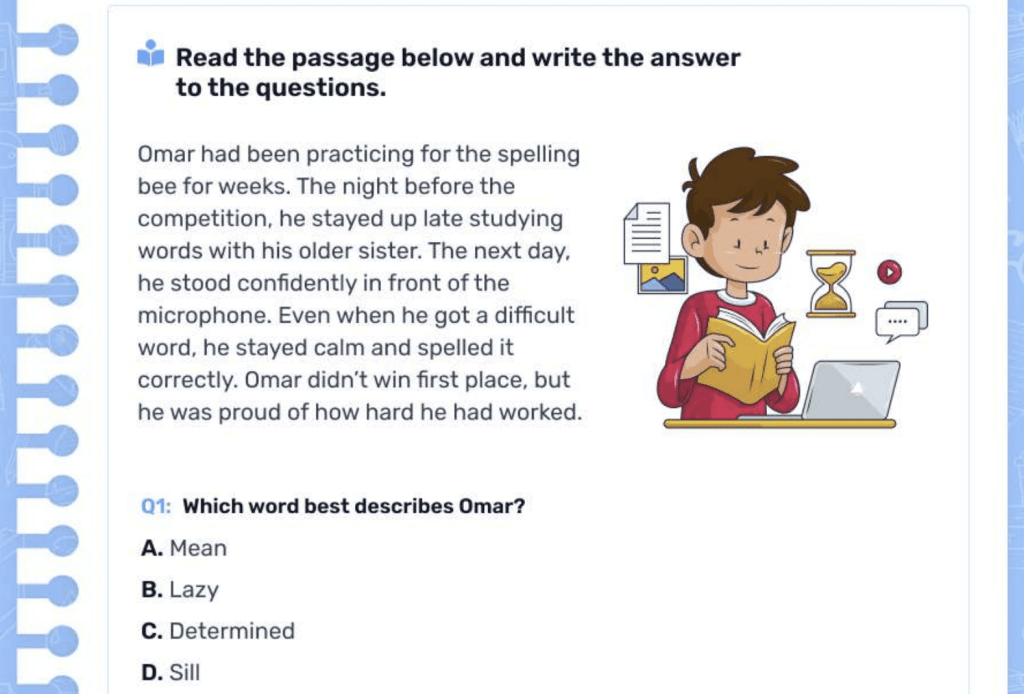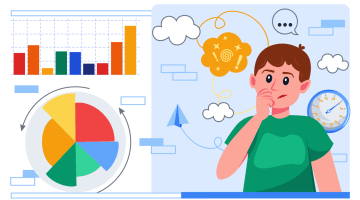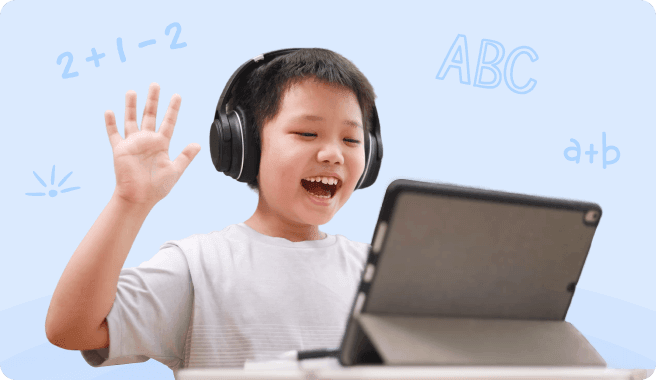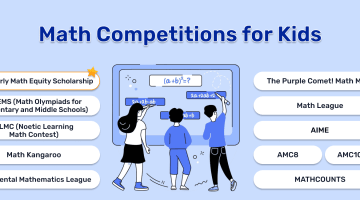How to Cancel Reading Eggs in 2026?
reviewed by Jessica Kaminski
Updated on January 25, 2026
Have you been using Reading Eggs but feeling unhappy with the results your child is achieving? Then you’re probably wondering how to cancel Reading Eggs, and you’ve come to the right place. As a reading teacher who’s dealt with dozens of learning apps, I explored the steps you need to take and summarized them for you.
Key points
- Parents opt out of Reading Eggs mostly for the low-quality learning materials, too heavy gamification, and children’s boredom.
- The process to cancel Reading Eggs is fast and easy but depends on where you purchased the app.
- Brighterly offers the best reading program for students in grades 1-9 that augments face-to-face learning with fun games, personalization, and the comfort of online education.
Exploring alternatives?
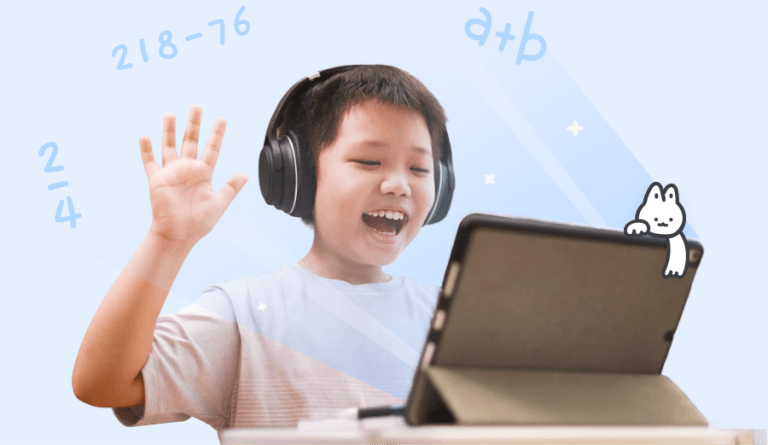
Can you cancel Reading Eggs subscription?
You can cancel your Reading Eggs subscription anytime through your online account. However, how to cancel Reading Eggs varies depending on whether you got the app through the company website, the Apple App Store, or the Google Play Store.
The platform has monthly and annual subscriptions, but it doesn’t offer temporary pauses with the ability to reactivate your account later. Once you cancel, you can continue using it for the period for which you have paid the Reading Eggs cost, after which you lose access. You won’t be charged anymore.
How to cancel Reading Eggs subscription?
- Open the app on your computer browser (this has to be done from the website, not the app).
- Log in to your parent dashboard (the parent needs to cancel).
- Go to “My Account” .
- Select “Manage Subscriptions” from the menu (just click on this option).
- Click “Cancel”.
Reading Eggs cancel subscription: How to do it step by step
My research on how to cancel a Reading Eggs subscription shows that it is much easier than opting out of many other top reading apps for kids. Below is a step-by-step guide on how to cancel Reading Eggs subscription purchased in different ways.
Open the app on your computer browser
The first step in how to unsubscribe from Reading Eggs is to open the platform through a browser using a computer, laptop, or mobile device. This cannot be done through the app directly.
Log in to your parent dashboard
Next, you need to sign in to your parent dashboard. For this purpose, you have to enter the email and password you used when creating your Reading Eggs account. Make sure you remember them or write them down to be able to opt for Reading Eggs cancel subscription whenever you deem necessary.
Go to “My Account”
The third step is to click the “My Account” tab located in the upper right-hand corner of the screen. This opens a menu with a few options.
Select “Manage Subscriptions” from the menu
From the drop-down menu, click “Manage My Subscriptions” which is the first available option.
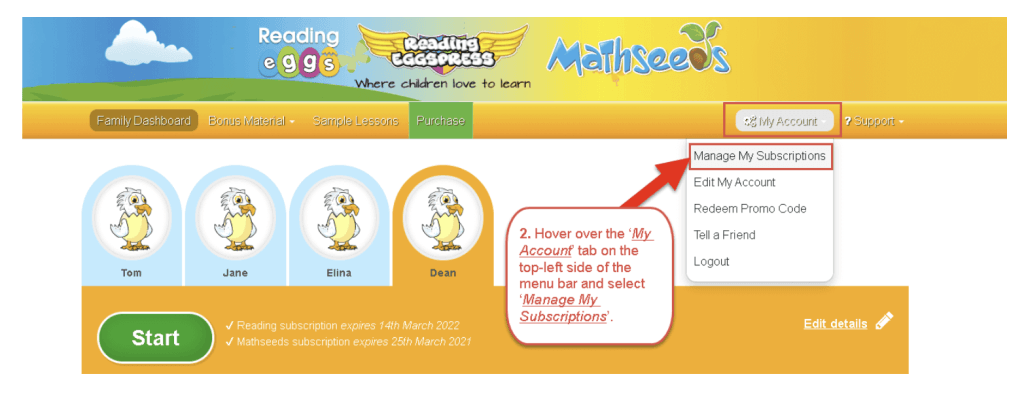
Click “Cancel”
Once you have opened your subscriptions, click the “Cancel” button next to the subscription you want to stop using. You need to confirm your decision to cancel Reading Eggs to complete the process.
Note: Once you subscribe to Reading Eggs, you will continue to be charged monthly or annually – in line with your selected plan – until you go and actually cancel. Once you’ve gone through the steps of Reading Eggs cancel subscription, you can continue using the app for the rest of the duration of the paid period. Afterwards, you lose access.
Reading Eggs direct cancel subscription
The answer to the question “How do I cancel my Reading Eggs subscription?” varies based on the way in which you obtained the app. Reading Eggs direct cancel subscription refers to opting out of the version that you get from the website.
The steps are exactly the same as the ones I outlined above:
- Use your web browser to open the platform
- Sign in to your family account
- Head over to the “My Account” tab
- Choose “Manage Subscriptions” from the drop-down menu
- Select “Cancel”
Reading Eggs cancel subscription from the Apple App Store or the Google Play Store
So, how do you cancel Reading Eggs subscription after buying the app through Apple or Google? That’s also easy, but it requires a slightly different process.
How to cancel Reading Eggs from the Apple App Store step by step
- Open the “Settings” app on your iPhone
- Choose your name
- Tap “Subscriptions”
- Choose the Reading Eggs subscription
- Tap “Cancel Subscription”
- Confirm
How to unsubscribe Reading Eggs purchased from the Google Play Store
- Open the Google Play Store app on your Android mobile or tablet
- Tap on your profile icon
- Choose “Payments & subscriptions”
- Select “Subscriptions”
- Tap the Reading Eggs subscription
- Tap “Cancel subscription”
- Continue with the steps that the app prompts to finalize the process
Reading Eggs customer service role in cancellations
Unlike other reading websites for kids, opting out doesn’t involve Reading Eggs customer service. You can go through Reading Eggs cancel subscription online entirely, without tedious emails and phone calls.
How to delete Reading Eggs account?
You can delete your Reading Eggs account both from the app and the website. The procedure is similar, but there are some differences, so I’ll take you through both processes.
To completely delete Reading Eggs account for good from the app, follow these steps:
- Enter your Reading Eggs account via the app on your device
- Select “My Account” from the “Menu” in the upper left-hand corner
- Click on “Edit My Account”
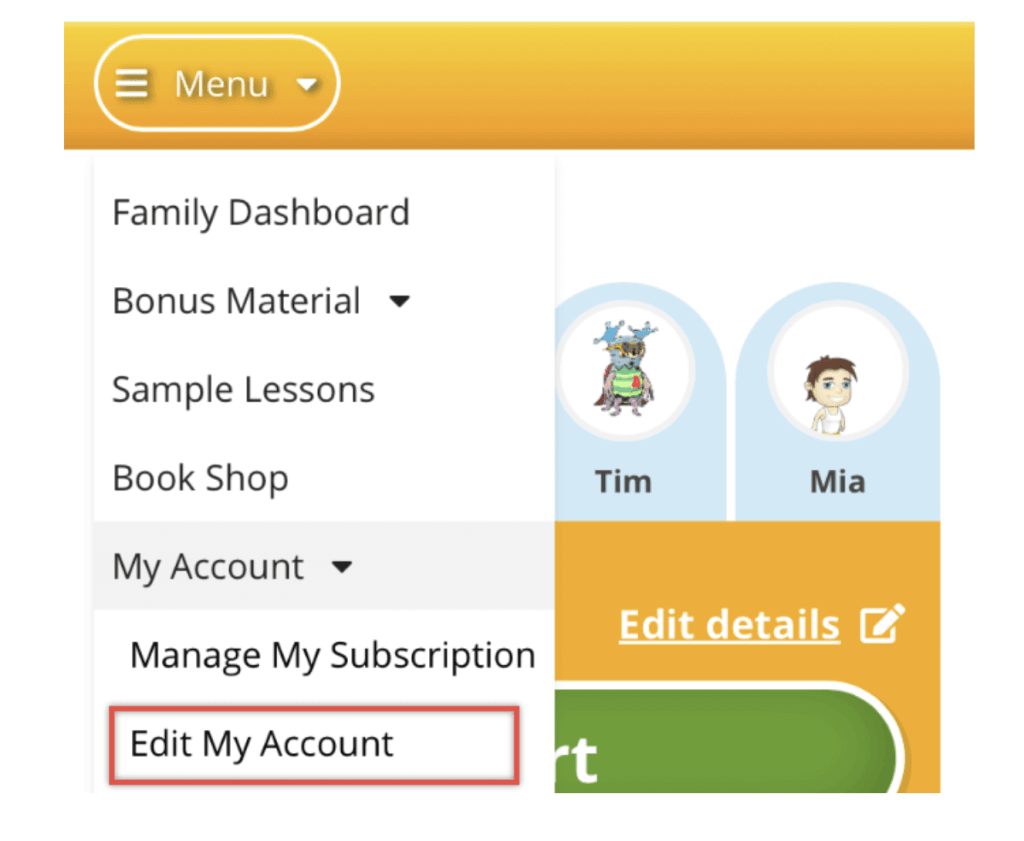
- Tap “Delete my account” under the “Security” section
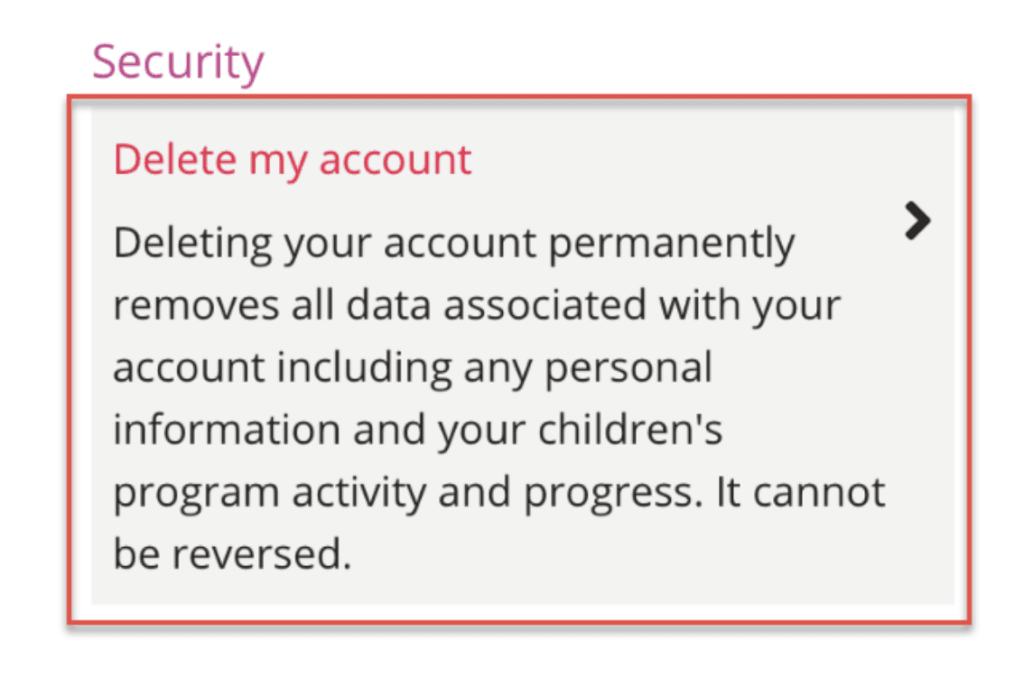
- Tick the two checkboxes that appear
- Confirm by pressing “Delete Account”
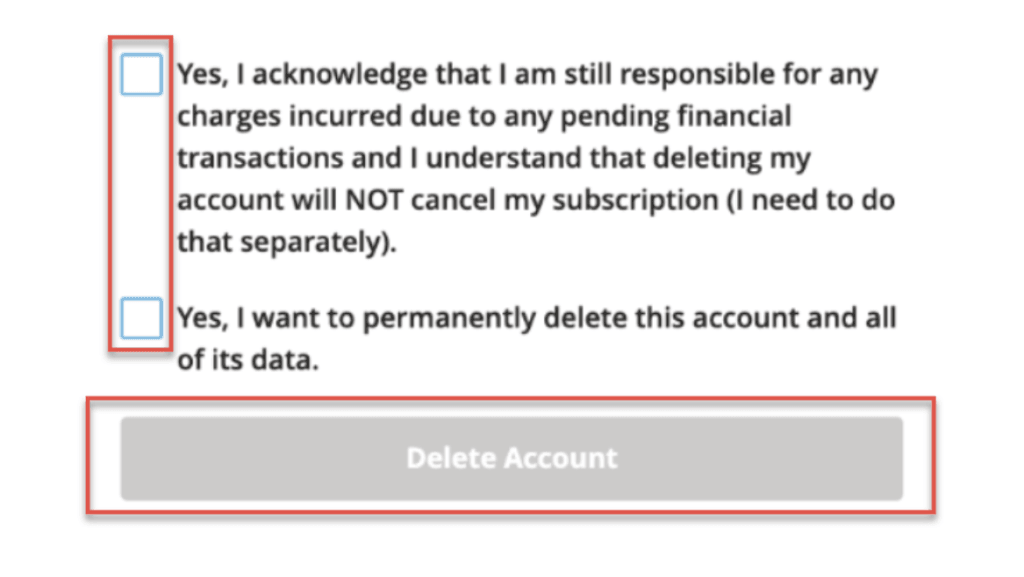
Meanwhile, you can delete your account from the website using a web browser by going through the following steps:
- Sign in to your Reading Eggs account through the website using your email and password
- Click “My Account” in the upper right-hand corner
- Choose “Edit My Account” from the drop-down menu
- Click “Delete my account” under “Security”
- Tick the checkboxes
- Click “Delete Account”
Note: Deleting your Reading Eggs account is permanent, and you cannot retrieve an account that’s been deleted. You don’t have to remove your account if you’ve successfully followed the instructions of how to cancel my Reading Eggs subscription as you won’t experience further charges.
Deleting a child’s profile from your Reading Eggs family account is different from deleting your account altogether. You may want to remove your child’s profile without erasing your account as Reading Eggs gives a maximum limit of 4 children/account. So, you may want to replace one kid with another once they outgrow the app.
How to cancel Reading Eggs: Further details
Before getting started with “How do I cancel Reading Eggs subscription?”, you should be aware of the potential fees associated with this. The good news for parents unhappy with the reading app is that you don’t need to incur early cancellation fees once you decide to stop using and paying for Reading Eggs.
Reading Eggs offers a 30-day free trial for all customers – whether using the website or Apple/Google. Starting a trial requires entering your credit card information, so it’s important to cancel the free trial unless you plan to become a paid customer.
How to cancel Reading Eggs free trial
- Log into the “Family Dashboard” through the website
- Go to “My Account”
- Click “Manage My Subscriptions”
- Choose “Cancel”
If you got the free trial of Reading Eggs from Apple/Google, you have to go to the respective app store and cancel from there.
What is the Reading Eggs refund policy?
Under the Reading Eggs refund policy, the app offers a 30-day money-back guarantee to parents who purchased a paid subscription through the website. This doesn’t apply to apps bought from Google/Apple.
To get a Reading Eggs cancel subscription refund within these first 30 days, you need to send an email to Reading Eggs customer service, including:
- Your name
- Address
- Phone number
- Email address
- Subscription for refund
- Date of purchase
- Reason for refund
After the end of the 30-day period, you cannot get a Reading Eggs refund.
Reasons to cancel Reading Eggs app subscription
Parents most commonly resort to cancelling their Reading Eggs subscription because the app fails to advance the reading skills of their child, promotes gamification too much, and appears boring to young minds. Families end up unhappy with the time their kids spend in front of the screen without gaining knowledge.
Reading Eggs review complaints
Many Reading Eggs reviews are complaints by parents about the poor methodological approach and the consequent ineffectiveness. While I can’t know what percentage of families end up cancelling Reading Eggs, I see that it has a very low average rating of 2.7 stars on Trustpilot. I usually recommend to my students apps that have a minimum of 4 stars.
Lack of educational attainments
“None of the lessons taught on the screen actually sank in as genuine learning.” – Reddit review
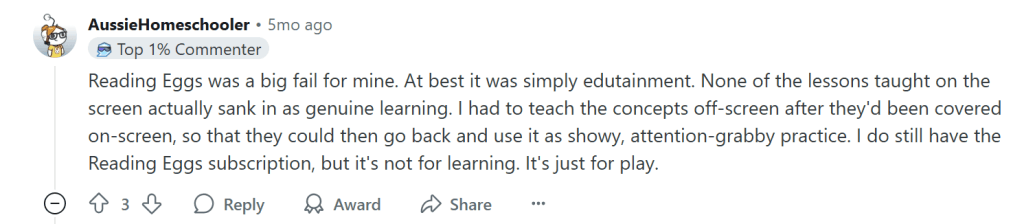
❌ A number of parents find zero educational value in the overly computerized approach that Reading Eggs takes to teaching how to read. Some agree the app might be a good source of entertainment, but that’s not the point.
📌 The Brighterly reading program is different as it combines face-to-face instruction with practice questions, games, and other fun activities that are always heavily embedded in the theory. The learning path is fully personalized to each student’s requirements to guarantee a boost in reading comprehension.
Content and delivery not fit for the target age group
“Reading Eggs is heavily gamified… Completely not age appropriate for young ones.” – Trustpilot review
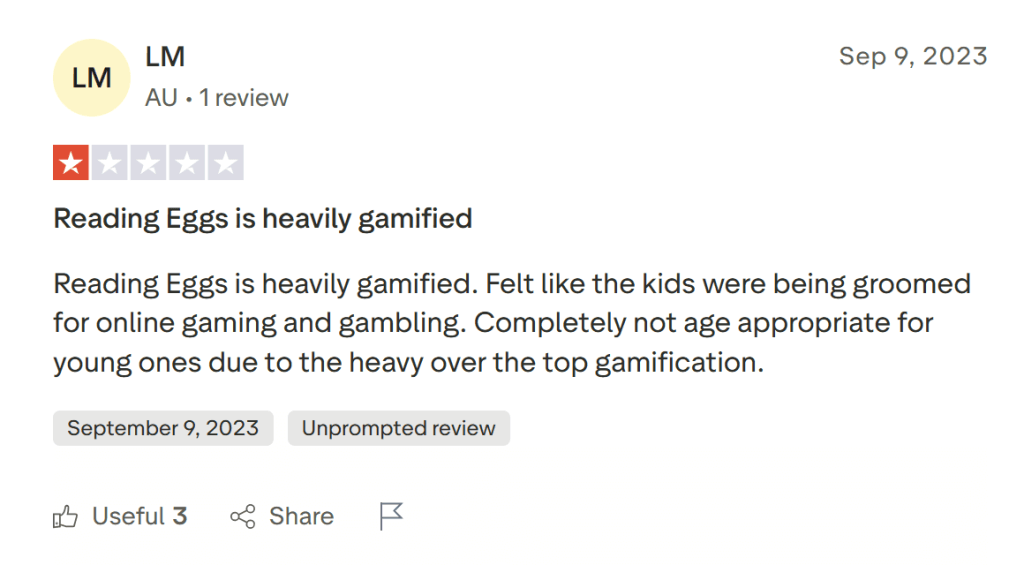
❌ Parents complain that the app relies too heavily on gamification. While game-based learning has proven benefits for young students, it has to be combined with teaching by an actual human teacher to provide optimal results. Otherwise, there’s no way to know if the content is right for the child’s level and skills.
📌 To avoid a mismatch, Brighterly starts with free reading tests to evaluate the exact level of the child, compare it to grade average, and assign them placement in the best curriculum (that is always Common Core-aligned, the golden standard of US education). The test ensures instruction and practice are age-appropriate, which makes kids love them and learn from them.
Boring learning materials and interface
“This website is as dull as sand and doesn’t teach anything. It’s just pointless and a waste of time.” – Trustpilot review
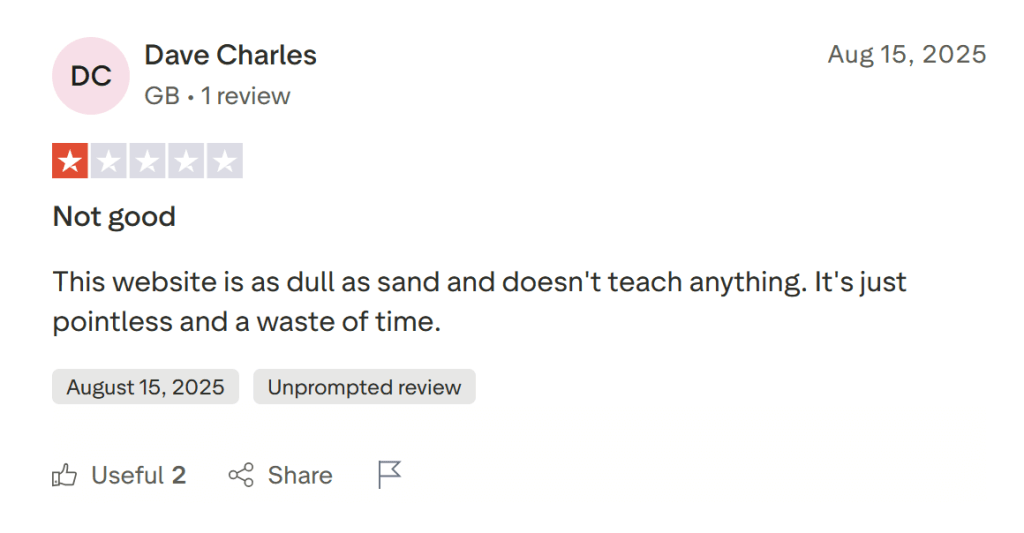
❌ I’ve seen a few reviews use the word “dull” to describe Reading Eggs, which is one of the worst things a learning app for young kids can be. It comes as no surprise that many find it a waste of money and search for an answer to the question, “How do I cancel Reading Eggs?”.
📌 Brighterly, on the other hand, understands the need to combine fun with theory to provide the most positive outcomes. For instance, the free printable math worksheets and reading worksheets (Brighterly also helps with math studying) ask interesting questions that bring together theoretical knowledge with real-life examples and vivid pictures so that kids can practice newly gained skills without feeling bored.
Reading Eggs alternative platforms: Top 3 options for your child
Since you’ve made a decision to cancel Reading Eggs, you must be actively searching for better reading apps for your child. The best Reading Eggs alternative solutions for young readers include Brighterly, ABCmouse, and Starfall.
Brighterly
The Brighterly math and reading platform exceeds Reading Eggs in that it offers 1:1, customized online tutoring in real time. The award-winning curriculum matches nationwide standards while dynamically adjusting to the evolving needs of students.
Meanwhile, sessions are delivered by reading tutors who are professional teachers with vast experience. They make lessons entertaining to help kids learn each time and plant in them the seeds of love for education, as testified in Trustpilot reviews.
Moreover, Brighterly comes at an affordable price starting at $17.30/class with an annual subscription for 3 classes/week.
ABCmouse
I’ve seen some parents choose ABCmouse over Reading Eggs for the wider spectrum of academic subjects and the more affordable annual cost. The ABCmouse review shows that it is comparable to Reading Eggs in terms of teaching methodology and features. ABCmouse focuses on sight words, phonemic awareness, and letter and sounds recognition. It offers video lessons, books, games, puzzles, and songs.
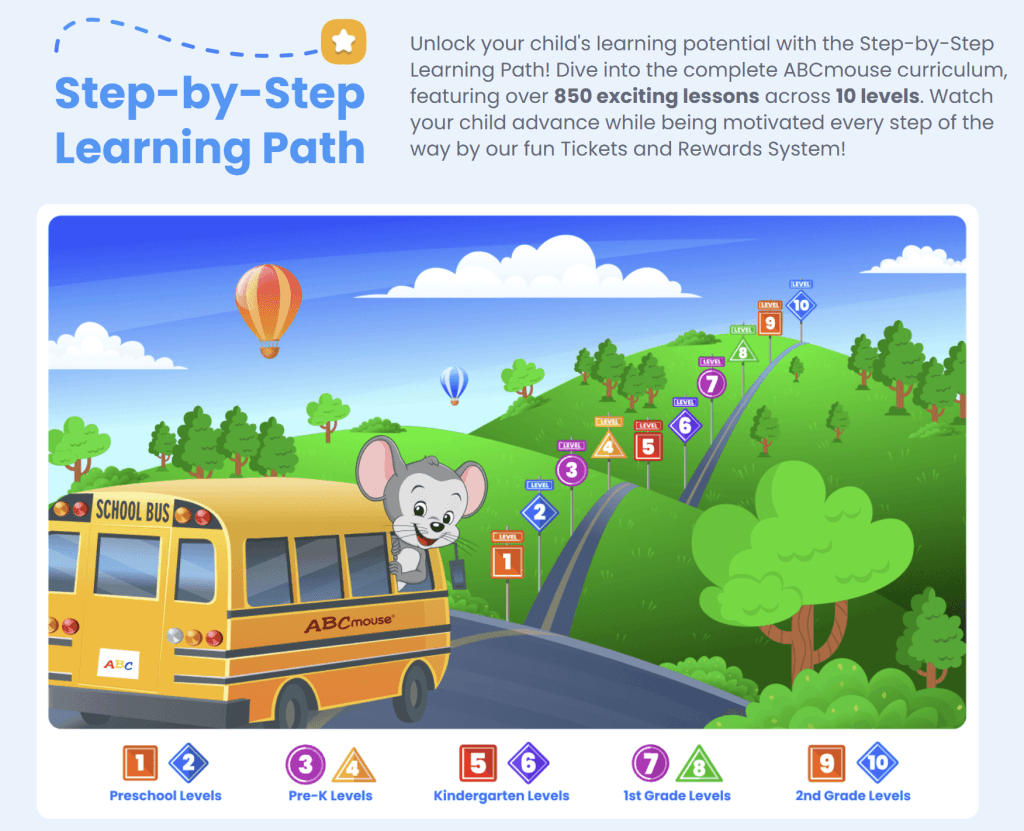
Still, I think that the ability to bring a number of subjects under the same umbrella is a strong advantage of ABCmouse over Reading Eggs.
Starfall
Another alternative to Reading Eggs I can offer to the parents of young learners is Starfall, which covers ELA and math. Similar to Reading Eggs, the self-paced Starfall uses gamification for teaching and exercising, but it comes completely free of charge.
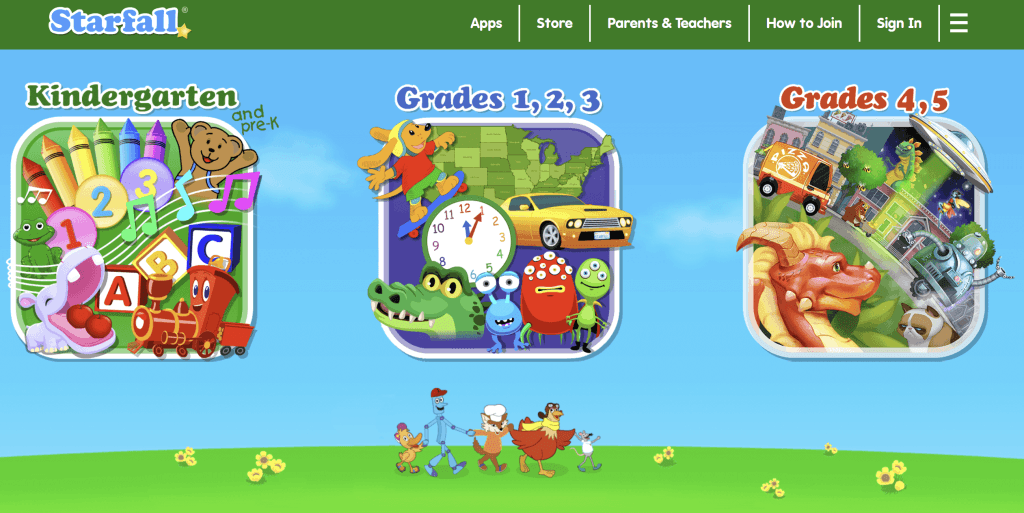
Another important benefit of Starfall is that it was designed with the needs of students with learning disabilities in mind. In terms of reading, it focuses on phonics.
How to cancel Reading Eggs: Conclusion
Parents usually decide to part with Reading Eggs for the ineffective curriculum, boring content, overreliance on gamification, and excessive use of screen time. No matter what your reason is, now you know how to cancel a Reading Eggs subscription.
The good news is that it’s easy and fast and can be done entirely online, without the need to deal with customer service. Another piece of good news is that you can find alternatives that bring significantly more value and academic improvement. If you want your child to excel at school without putting any strain on your family, then Brighterly is the right platform for your needs.
💡With Brighterly, your family gets immediate access to:
✅ Teacher-led, individualized reading tutoring and practice
✅ Mix of traditional instruction and modern gamification
✅ Affordable pricing augmented by free resources
It’s time to provide your child with high-quality reading support. Book free reading lesson to experience first-hand the difference between computerized learning and face-to-face tutoring.
Related articles: Other top reading platforms for kids
After you cancel Reading Eggs, you need to find a new resource to supplement your kid’s learning at school. Here are a few articles that present and compare popular options that can guide your choice: